The Windows 8.1 operating system has made significant improvements over previous versions in terms of security. When entering, a password, graphic password or pin code is required. However, for many laptop and home computer owners, such a check may seem unnecessary. This is especially true for elderly people, for whom an unnecessary password check interferes with the comfortable use of a computer. In this article, we will show you how to remove Windows 8.1 password verification at login.

Instructions
Step 1
Open the Home screen with the Win key and start typing Netplwiz. User Accounts is a special program in Windows 8.1 that helps you set up user accounts and logon privacy. In particular, the application will allow you to put your computer into server mode, when you need to press the Ctrl-Alt-Del keys to start logging into your account.
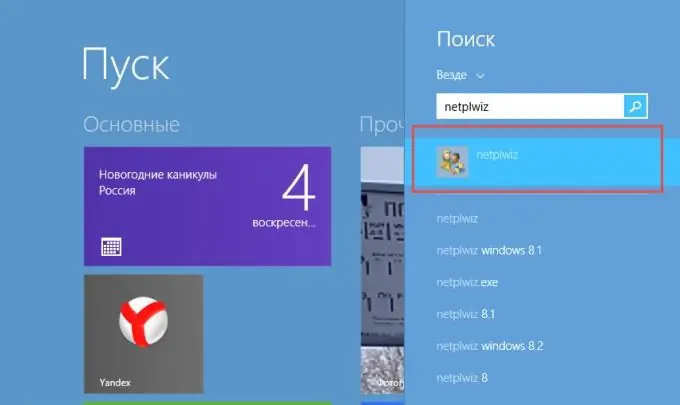
Step 2
Uncheck the box "Require username and password". Remember the high importance of the decision. Yes, we have removed an extra question. This will save us time and hassle. But now, when you press the power button, anyone can access your computer without a password. Only one account can be used to log in when turning on a Windows 8.1 computer or laptop.
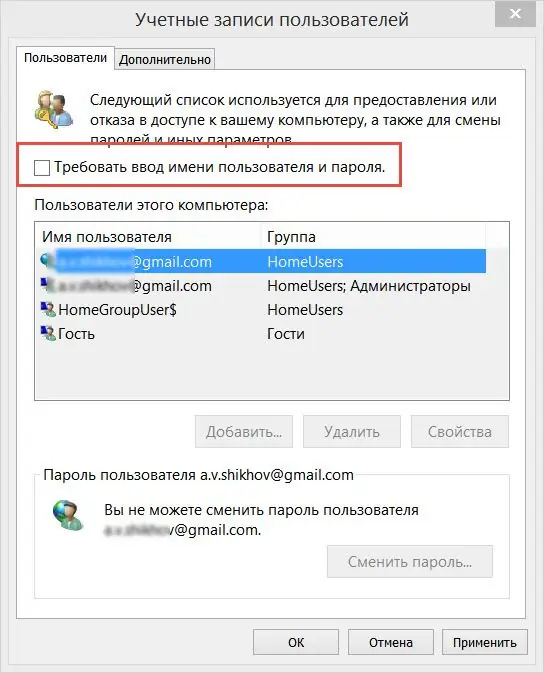
Step 3
After unchecking the box "Require password entry …", you are prompted to specify the password under which you are currently logging into the system. This is necessary for you to be sure to confirm your confidence in removing the password check at Windows startup.
When you turn on the computer from now on, the system will immediately log in under your account, as it was in the good old days of Windows 95 and XP.






