A driver is a program that allows a computer to interact with equipment and devices. A digital signature is an electronic security label, and it is not recommended to disable it, although, if necessary, such an operation is performed using standard Windows tools.
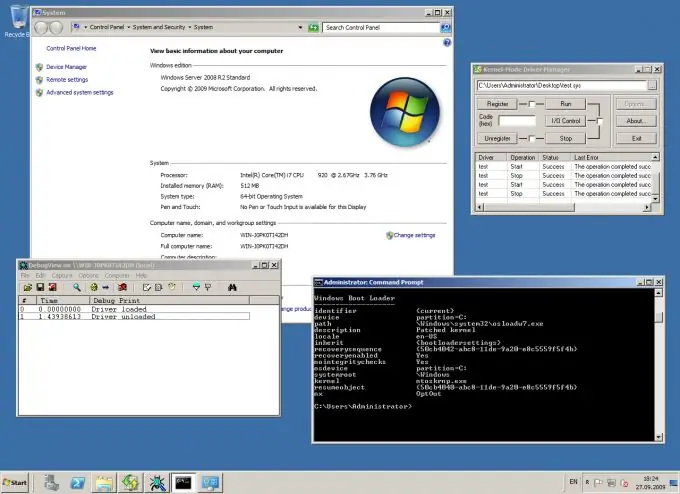
Instructions
Step 1
Click the Start button to enter the main system menu and go to Run to invoke the command line tool.
Step 2
Enter gpedit.msc in the Open field and click OK to confirm the command.
Step 3
Open the section "User configuration in the list on the left side of the" Local Group Policy Editor "window that opens by right-clicking on the section field and select" Change ".
Step 4
Apply the checkbox to the Disable box under Digital Signature of Device Drivers and click Apply.
Step 5
Confirm your choice by clicking OK. An alternative way to disable the driver digital signature verification function is to use the special Windows boot mode.
Step 6
Press the F8 function key immediately after turning on the computer to enter the boot mode selection menu. Depending on the version of the installed operating system, you can go to the menu for selecting disks to boot Windows. In this case, specify the drive where the operating system is installed and press the Enter key. After that, quickly repeat pressing the F8 function key until Windows starts to go to the boot modes menu.
Step 7
Select "Disable mandatory driver signature verification" and press Enter to confirm the command. The operating system will be loaded in a special mode that allows you to perform all work in the usual mode, but does not require mandatory verification of the digital signature of device drivers.
Step 8
Restart your computer to return to normal operation.
Step 9
Close the system warning about the lack of a digital signature for the required driver if it appears and continue working. The driver will be installed.






