The abundance of all kinds of viruses, Trojans and other malicious programs on the Internet leaves the user no choice, forcing him to install antivirus programs. Everyone can do this - it is not at all necessary to call a specialist.
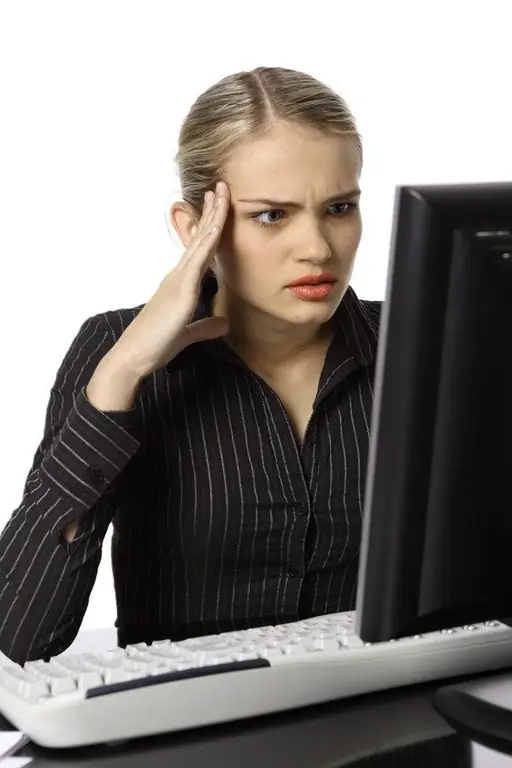
Instructions
Step 1
First, decide whether you are ready to pay for using a powerful antivirus with an ever-growing, up-to-date virus database, or whether you will make some compromise by installing a free program that may be powerless against some virus attacks. However, paid apps also have a 30-day trial period during which you can make a decision.
Step 2
If you are following the path of least resistance and have opted for a free product, use the popular free antivirus software Avast! It can be downloaded from the official website of the developers at www.avast.com. Open the site, go to the "Home" section and click the "Download" button, which is located in the column with the Free Antivirus software product. Once the download is complete, open the file and follow the onscreen prompts to complete the installation.
Step 3
If you are determined to choose the most reliable and full-featured antivirus, but have not yet decided whether it is worth paying for it, go to one of the websites of leading antivirus application developers: www.kaspersky.com and www.drweb.com. Carefully study the range of programs presented, make a choice according to your needs (for home, office, one or more computers, etc.) and download a 30-day free version of any antivirus you like.
Step 4
To download one of the Kaspersky Lab applications, on the main page of the site go to the Download section and follow the Free Trial Versions link. Select an application and click the Download button. To download antivirus from Dr. Web, open the "Demo" section on the official website, and proceed in the same way.
Step 5
After downloading the installation file, install the program. To do this, you need to run the file itself, and then click the "Next" button several times - all programs are installed according to the same principle, and the antivirus is no exception. As soon as the installation is completed, the application will be launched automatically, the anti-virus database updates will be downloaded, and your computer will be protected from that moment.






