Printing texts in Russian, English, Ukrainian is not a problem. The keyboard is designed for this kind of work. But what if you need to display hieroglyphs? For some, this becomes a problem. The operating system can be configured so that even hieroglyphs will be displayed.
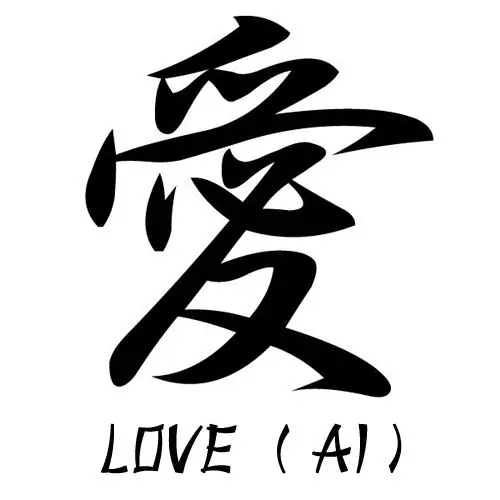
Necessary
- - computer;
- - Windows installation disc;
- - the Internet;
- - Alcohol program.
Instructions
Step 1
Go through the "Start" to the "Control Panel". Select Regional and Language Options from all the icons. In front of you, a window will open on the screen in which click on the "Languages" option. Find the "Install Hieroglyphic Language Support" tab and tick it. Then go to the tab called "Advanced". There is a list of "Conversion Table Code Pages". Now you can mark the languages you need. Check the box "Apply these settings to the current account …" and click "Apply".
Step 2
Go to the Regional and Languages folder again. On the "Languages" tab, click on the "Details" button. The Languages and Text Services window should open, select the Options tab and click Add. A list will open where you will find the options you want. Click the "Ok" button. Now you can switch the keyboard layout to hieroglyphs. To do this, press the Shift + Ctrl key combination.
Step 3
You can install hieroglyph support in a different way. To do this, you need to go to "Start" and select "Control Panel". There you will see the Fonts icon. Open it by clicking the mouse. This folder contains a wide variety of fonts, of which only select "Arialuni.ttf" and "msgothic.ttc". Install these fonts on your computer. Restart your PC. Then you can check the efficiency of this operation. If these fonts are not on your list, download them online.
Step 4
If your computer does not have the i386lang folder, which provides support for hieroglyphs, then you need to use Alcohol 120% to mount a virtual image from your installation disk. You can download the program from the official website www.alcohol-soft.com. Then extract the i386lang folder from the ISO image to your computer. If the system asks for an installation disk, just specify the path to this file. Then proceed with the installation of the hieroglyphs, as described in the first method.






