Adobe is a recognized leader in software development. Its Adobe Audition product allows you to create and edit sound files. You can master Adobe Audition without much effort and time.
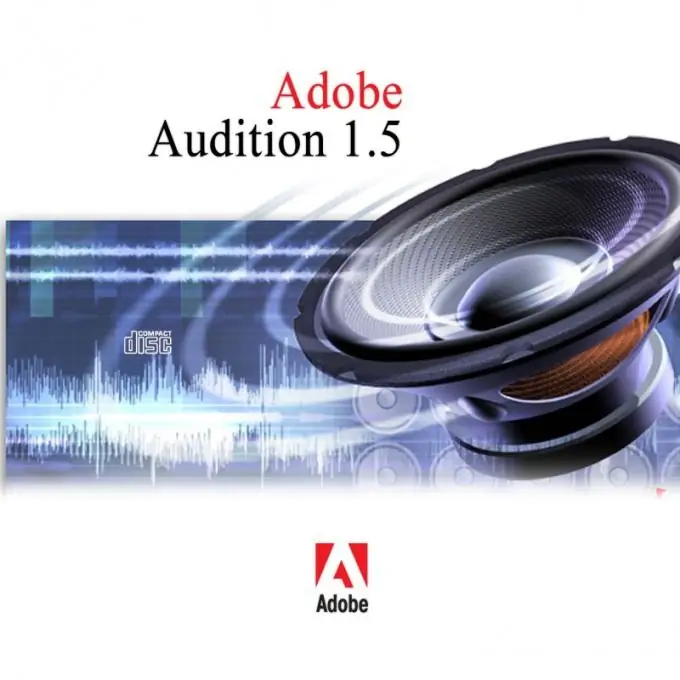
Installation and plugins
You can download the Adobe Audition program on the official website of Adobe. Like many other products (Photoshop, Illustrator), the developers provide a free 30-day trial period.
Plugins for Adobe Audition are third-party programs for specialized tasks. For example, if you need to process a jingle for a radio or create a soundtrack for a cartoon, you can find a ready-made solution that will make it easier for you to edit sound files. You can find a large number of plugins on the popular professional resource Promodj.com.
Create a test file
Open the File menu, select New file. An empty audio track will open. In the Tools menu, add a microphone or an existing musical instrument. Most often, Audition is used for voice editing; to create and edit instrumental music, it is advisable to use specialized sequencers Fruity Loops or Logic. A red Rec button will appear on the program table at the bottom. Stop your recording by clicking on the black square (Stop). This is how you can create your own audio track and save it in mp3, ogg or wma format.
Combining tracks
Open sequentially the audio files that you want to combine. This can be done in the "File" menu ("Open" tab). Select one of the audio tracks (Ctrl + A), copy it (Ctrl + C) and add it to the main file (Ctrl + V). This will combine the tracks in sequence, one after the other. If you need to carry out more "spot" gluing, you need to move from one music track to another, listening (Play), grabbing with the mouse, copying and pasting selected sounds into the compilation file.
Mixing and effects
The Effects menu gives the user almost unlimited freedom of action. You can increase the volume of the song using the Change Volume tool, work with the frequency and key. You can add an echo effect by working with the Reverb effect.
To mix tracks in Adobe Audition, you need to place two audio tracks on one desktop, one below the other. This can be done in the Mixing section of the Effects menu using the Add trek option. Then you can pick up anti-aliasing effects, reduce the volume at the ends of the tracks, overlay them on top of each other.






