To test the stability of the processor during overclocking or to test the efficiency of a new cooler, you need tools that will provide the necessary "extreme" load parameters. That is, you need a program that can quickly and reliably warm up the processor.
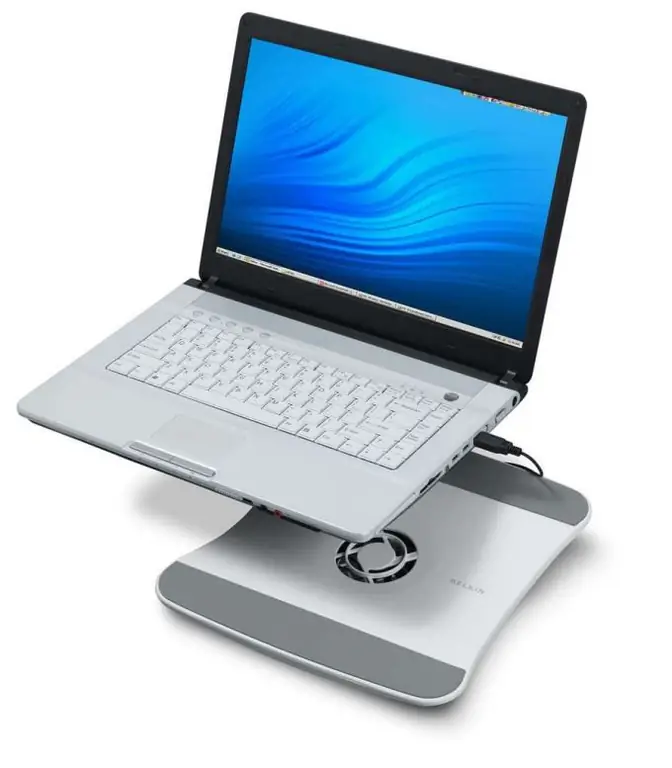
Instructions
Step 1
It is possible to use a real load of archiving or other demanding task, but this is less accurate and does not always heat up to high temperatures. On the other hand, this method does not require the installation of additional programs, only available tools are used, and at the same time the stability of the processor is tested.
Find a folder that is large enough on your hard drive, right-click on it and select "archive". The size of the folder should be about a gigabyte - the bigger the better. After a couple of minutes, you will see the CPU temperature rise.
Step 2
Another option is specialized utilities for warming up the processor. They create high loads with simple operations and often have built-in all-in-one load and temperature monitoring sensors. For example, the LinX or S&M utility. Open any browser to a search engine page. Ask for "download LinX". The latest version of this utility is version 6.4.0 and the project continues to evolve.
Step 3
Download the LinX installer and run the installation. This process is the same as installing any other program, click Next and Finish.
Step 4
Launch the LinX utility from the desktop or from the All Programs folder. In the main window, you can configure the amount of memory available for the program and the number of repetitions of the test run, or the time during which the warm-up will be carried out.
Step 5
Then press the "Settings" button to select the program operation mode, configure the report recording and temperature control. To do this, any diagnostic program must be installed, preferably Speedfan or Everest. You can specify a stop on first error or a temperature limit after which the test will be terminated.
Step 6
When you have set all the settings, click the "Test" button to start the program. Heating can be stopped at any time by pressing the Stop button.






