Many users who want to increase the performance of their computer try to increase the clock speed of the processor, in other words, to overclock it. The most reliable way to overclock is to perform it even before the operating system boots, from under the BIOS.
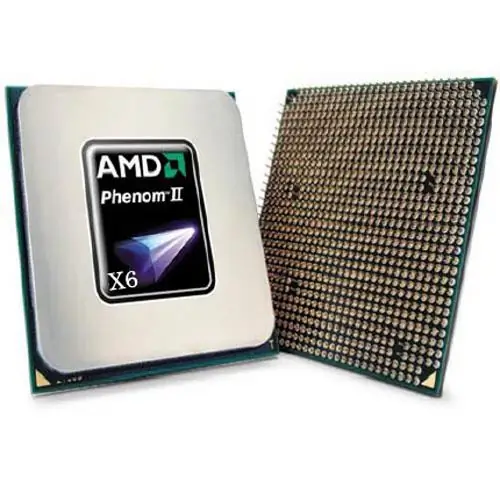
Instructions
Step 1
Enter BIOS settings (press DELETE at boot or, according to your motherboard model, another key combination).
Step 2
Find the section responsible for setting memory frequencies. Depending on the BIOS version, it may be called "Advanced Chipset Features", "Advanced", "POWER BIOS Features" or something else, depending on the motherboard manufacturer.
Step 3
Decrease the memory frequency, increase the timings and, in the case of working with AMD processors, lower the HyperTransport value.
Step 4
Find the BIOS item responsible for setting the system bus frequency and processor multiplier. Depending on the motherboard, it may be called "Frequency / Voltage Control", "JumperFree Configuration" or something else.
Step 5
Find the parameter that changes the frequency of the system bus (FSB). Increase it in 10 (or more) MHz steps, checking the stability each time.






