After reinstalling Windows, you often have to update the drivers for important devices yourself. This is usually straightforward. But in the absence of a driver for a network card, you are unlikely to be able to connect to the Internet to search for the programs you need.
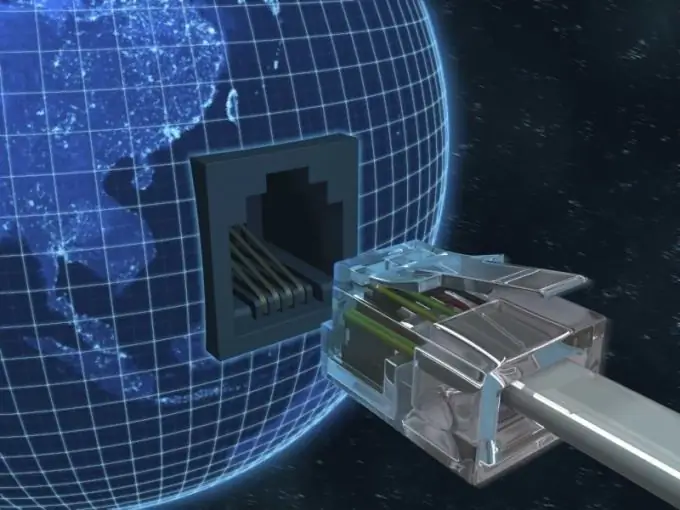
Instructions
Step 1
First of all, try to install the drivers from the standard operating system. Press the Win key to open the Start menu. Right-click on the "My Computer" field and go to the "Properties" item.
Step 2
Now open the Device Manager menu and find the network adapter among other hardware. Select the adapter name with the right mouse button and select the "Update drivers" option.
Step 3
Because your computer is not connected to the internet, please select the manual installation method. Specify the directory with drivers located on the disk from which you installed Windows. If the system finds suitable files, they will be integrated automatically.
Step 4
Unfortunately, this method does not always lead to the desired result. If your computer uses an integrated network adapter, try updating the drivers from the motherboard disc.
Step 5
Insert the specified DVD into your computer drive and wait for the program to start automatically. Now select the driver kit for your network card. If there is no such item, update the files for the chipset and all secondary devices.
Step 6
If you are using a discrete network card of a rare model, take care of finding drivers for this device in advance. If you have already reinstalled the operating system, use any other computer to access the Internet.
Step 7
Write down the name of the network card and open the website of the company that produces these devices. Download the required drivers and update them in the way indicated in the first step of this article. Create a backup driver database using Driver Pack Solution. This will allow you to quickly install absolutely all drivers for your computer in the future.






