An I / O error, also called error 120, can occur on a mobile device due to several reasons, the elimination of which is within the power of every user. All of them, directly or indirectly, are related to the parameters of the Internet connection.
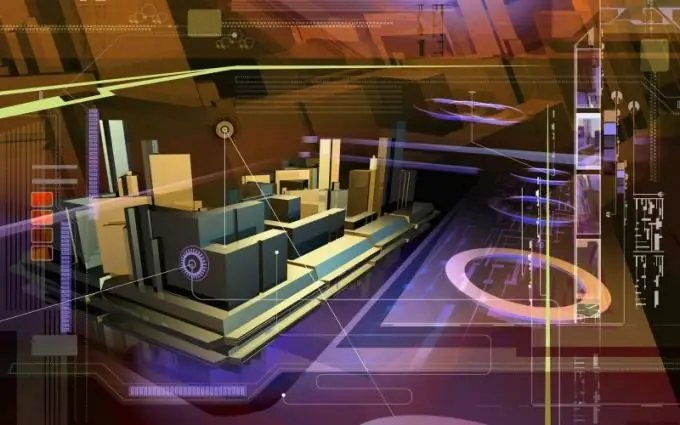
Instructions
Step 1
Check the GPRS signal strength on your mobile device. Quite often, it is a low signal level that causes I / O errors. An unintentional ban on the ICQ client's access to the Internet can lead to system instability. To fix the error, restart the application and allow free access to the network. One of the variants of the same problem is to set the settings for access to the Internet only when you first start the client. In this case, you will need to reinstall the messaging program and re-run the setup procedure.
Step 2
Expand the "Settings" menu and enter the required personal data in the appropriate fields of the "Account" section.
Step 3
Go to the "Network" section and enter the following values (the settings are specified for the Jimm client): - Server name (Host name): login.icq.com; - Port (Port): 5190; - Connection type: Socket; - Maintain connection (Keep connection alive): Yes; - Ping timeout: 120; - Connect automatically: at your discretion; - Connection settings: Asynchronous transfer.
Step 4
Do not enter any values in the User Agent and wap-profile fields and save the selected settings.
Step 5
Return to the "Settings" menu and go to the "Network" item to perform the operation of correcting an input-output error that occurs in connection with the way of organizing connections and exchanging information of the mobile operator.
Step 6
Specify the "Connection settings" section and apply the checkbox to the "Additional connections" field.
Step 7
Save your changes.






