Network fraudsters, of which there have been many in recent years, some time ago came up with another way of personal enrichment at someone else's expense: a virus that blocks the operation of a computer and extorts money for self-destruction of a malicious program. Of course, even in the far from guaranteed case, if you receive an unlock code, the virus will not go anywhere, but will only hide for a while and show itself again after a few days. Therefore, it is better to get rid of such things without feeding the swindlers.
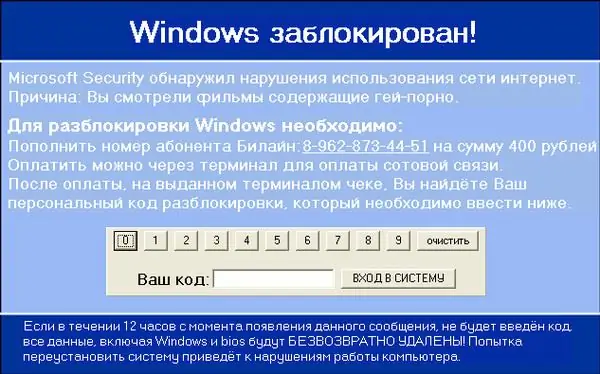
Instructions
Step 1
To begin with, you will have to find another computer and a USB flash drive (or prepare a "remedy" on the flash drive in advance and wait for the virus fully armed).
Step 2
Download the AVZ program and place it on a USB flash drive.
Step 3
Turn on the infected computer. Press F8 during boot and select "Safe Mode with Command Prompt".
Step 4
In the command line that appears, type the command "explorer" (without quotes) and you will most likely see the usual controls without a malicious blocker.
Step 5
Insert the USB stick and run the AVZ program.
Step 6
Turn on the Troubleshooting Wizard, then select System Problems and All Problems.
Step 7
Check all the boxes, except for those that contain in the name "disabled automatic update" and "allowed autorun".
Step 8
Click the "fix these problems" button.
Step 9
Then select the section "privacy", "all problems" and there, having ticked all the items, click, again, on "fix the marked …".
Step 10
Clean the contents of your browser and explorer through the corresponding menu items and reboot.
Step 11
The virus will most likely disappear.
Step 12
In addition to the above method, you can also use the help of the Internet and antiviruses: the sites of all major antivirus programs (Kasperskiy, DrWeb, Nod32, etc.) offer getting rid of the blocker virus on their pages. You just need to identify exactly the blocker that you were not lucky enough to encounter (on the Kaspersky website, it will be enough to enter the phone number indicated in the blocker and the text of the SMS from there; but on the DrWeb website you will have to recognize "your" virus by screenshots) and get its unlocking code, which will enable you to boot normally.






