For many years, fraudsters who distribute malicious software have been actively involved in the Internet. Recently, so-called banners have been "popular". Their content can be very different - from a pornographic picture to an ordinary text box. But the essence remains the same - the user cannot enter the system. Unfortunately, there are no universal methods for solving this problem, but we will be happy to tell you about options for eliminating the most common banners.
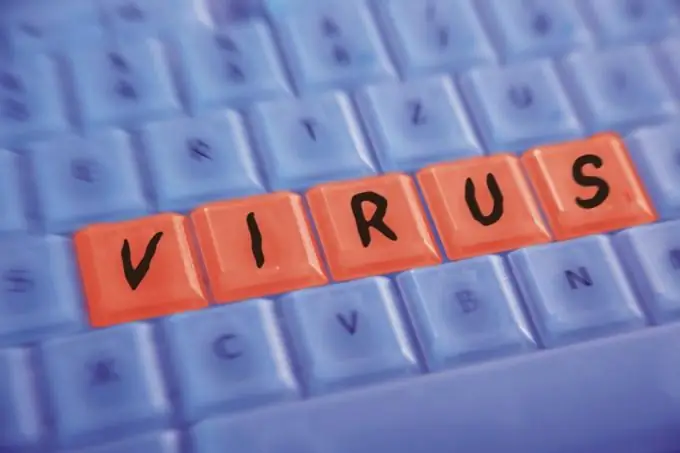
Necessary
- Internet presence
- Additional computer
- Windows 7 installation disc
Instructions
Step 1
Windows 7. There is great news for the happy owners of this system: any banner can be removed in 5 minutes. Insert the installation disk, in BIOS enable priority for booting from DVD-ROM. After starting the installation system, select the "Startup Repair" item, and the system itself will remove the banner from the boot file.
Step 2
Search for the code. If the banner that has taken over your computer is old enough, then there is a possibility that you will be able to find a ready-made unlock code. Just open the search engine on another computer or laptop and enter the phone number to which you are offered to send SMS. Ready keys are offered on the Kaspersky and Dr. Web.
Step 3
Date translation. Sometimes translation of the date in BIOS helps to deactivate the banner. At the beginning of the download, press "del" to enter the BIOS and change the date: try the options with the forward and backward translation of the number. Usually works with banners containing the phrase "in n days all information on your computer will be destroyed."
Step 4
You can try to cure your computer by running various utilities, of which a huge number is offered. We have tested the "AVZ Unlocker" program. After installation, update the utility database and run it.
Step 5
If we are talking about a computer, then there is only one simple and correct solution. Remove the hard drive, connect it to another PC as a secondary, and run a full virus scan from the other system.






