There are many ways to take a panoramic photo. For those who know how to use Photoshop, it will not be difficult to glue several pictures into one, and for all the rest there are ready-made solutions that allow you to make a high-quality panorama in a few minutes.
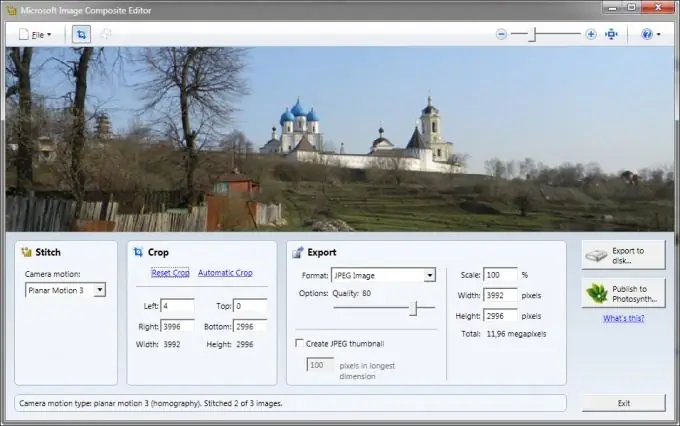
Instructions
Step 1
To quickly and efficiently take a panoramic shot from several photos, use the free Image Composite Editor from Microsoft. You can download the program on the official page on the Internet at the lin
Step 2
Run the program after installation and drag your pictures into it. You can also use another upload method: click File - New and select the previously prepared photos.
Step 3
After all the images are in the program window, click the Automatic crop button to crop jagged edges, or crop manually by adjusting the selection handles.
Step 4
Now all that remains is to save the finished panorama. This can be done by clicking the Export to disc button or by choosing the Save as command from the File menu.






