You don't have to learn Photoshop to write on an image. This can be done in a more accessible way if you have a computer with a Windows operating system.
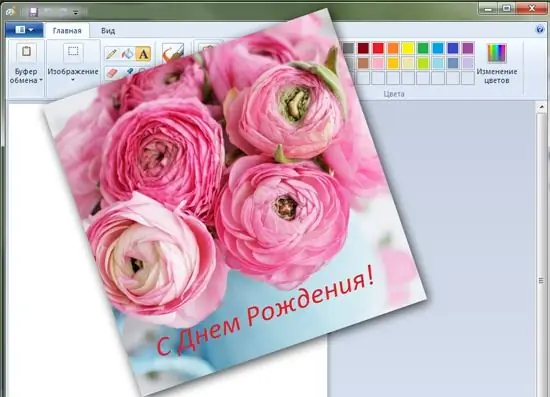
It is necessary
computer, graphics editor Paint
Instructions
Step 1
Standard Windows programs have an excellent graphics editor, Paint, in which you can draw, add text, and resize images. Select Start, All Programs, Accessories, Paint from the menu.
Step 2
The working window of the graphic editor will open in front of you. Select the "Open" command and open the image you want to write on.
Step 3
In the top bar, select the Type tool. A frame will appear on your image. Enter your text. The "Text Input Tools" menu opens on the top bar. Select the type of font, its size and color.
Step 4
Save the resulting image in the format you need in a specific folder. Paint will offer several save formats to choose from, but it's best to save your image as JPEG.
Step 5
As a result, you will get a picture with an inscription without using Photoshop.






