Font plays an important role in the design of the text. Many editors provide the ability to choose its size, color and style. There are several systems for measuring fonts, but only one is used in electronic documents (so that the user does not get confused). The editors Microsoft Office Word, Excel, Adobe Photoshop, and other font programs have their own tools.
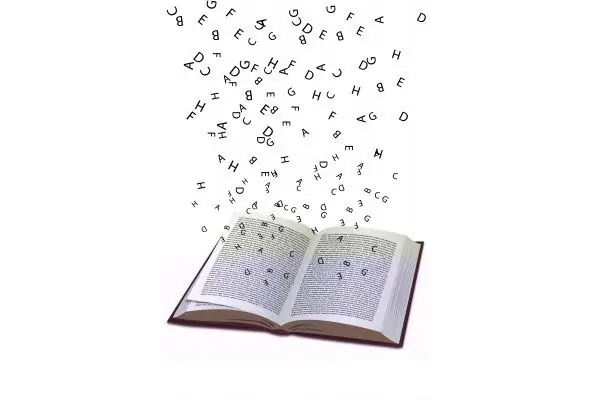
Instructions
Step 1
The font size is determined in points, and each size has its own name ("Cicero", "Agate", "Tertia"). For more information and comparison of different font sizes, please refer to the size table. In applications more familiar to the user, a numeric designation of the font size is used.
Step 2
A person who often types text can visually determine the size of the font. If you do not often work with text documents, you can find out the font size of a particular word (piece of text) using the program's tools.
Step 3
Place the mouse cursor in any part of the word, the font size in which you want to define, or select a part of the text. If the entire word (or the entire text) is typed in the same font size, you will see its value in points on the toolbar.
Step 4
If a word or a piece of text has been typed using different font sizes, the field on the toolbar will be blank. In this case, sequentially place the cursor in those parts of the text that are visually different from each other, and also see their size on the toolbar.
Step 5
In the editors Microsoft Office Word and Excel, the panel for working with fonts is located on the "Home" tab in the "Font" section; advanced settings for font size and style can be called not only from this tab. Right-click on the selected text fragment and select "Font" from the context menu. Also, if you select a piece of text, a mini-bar will immediately be available, which will float above the selected part of the text.
Step 6
In graphic editors, the context menu for working with fonts becomes available when using the "Text" tool. This instrument is traditionally designated by the Latin letter "T". The principle of font detection in graphics applications is similar to that described above.






