Loading the Last Known Good Configuration into the Microsoft Windows operating system allows you to restore system registry information and driver settings. To boot the computer in this mode, the user needs to perform several actions.
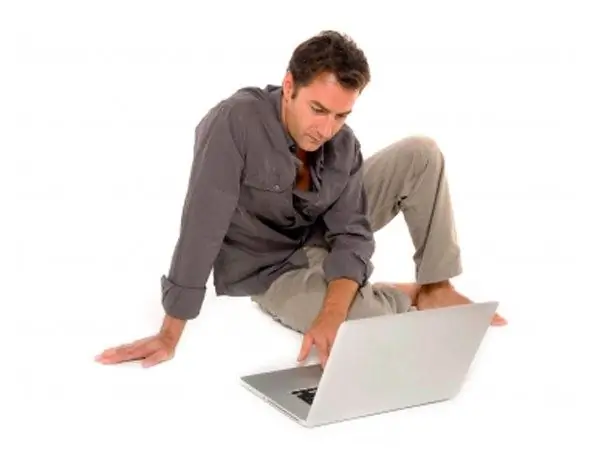
Instructions
Step 1
When booting the Windows operating system using Last Known Good Configuration, you should understand that not all system errors can be fixed this way. Information is restored only in one section of the system registry (HKEY_LOCAL_MACHINE / System / CurrentControlSet).
Step 2
If you entered incorrect data into the registry, a complete reinstallation of the operating system may be required. Use Last Known Good Configuration mode when you need to troubleshoot new device drivers that are not working correctly. If the driver files were damaged or missing at all, this download mode will not help.
Step 3
If your computer is off, turn it on normally. If the computer is in working order, restart it. To do this, click the "Start" button and select the "Shutdown" command from the menu. Select Restart from the suggested options.
Step 4
When your operating system starts to load, or when the “Select an operating system to start” message appears, press the F8 key. From the Windows Advanced Boot Options menu, select Last Known Good Configuration using the arrow keys on your keyboard to navigate the menu.
Step 5
Press the [Enter] key and wait until the system boots up with the last working settings. If you are using other operating systems on your computer, use the arrow keys on your keyboard to select Microsoft Windows XP and press [Enter].
Step 6
As you follow the steps above, keep in mind that once you have used the Last Known Good Configuration option, any changes you have made to the system since the last boot will be lost.






