Translation of Russian programs into English is now available in automatic mode, subject to the availability of the necessary software, but this does not completely free the developer from working on the translation.
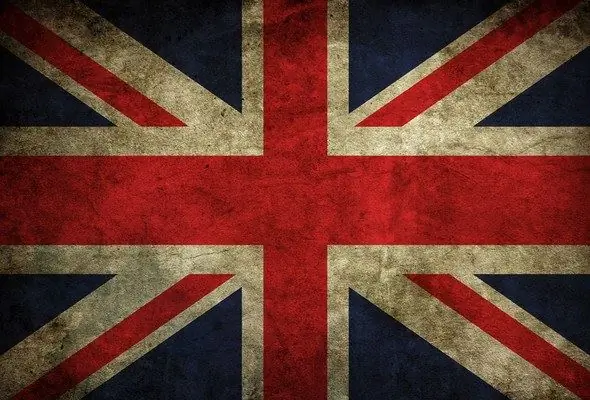
Necessary
Passolo program or any other with similar functions
Instructions
Step 1
Download special software to your computer that automatically does all the work to change the interface language. There are many such programs, for example, Passolo or Restorator. Please note that these programs perform not only the function of translation, but also others accompanying the main one.
Step 2
After downloading, check the programs for malicious code and viruses. It is best to purchase licensed copies of the software, this will provide you with access to timely download of updates and technical support. Otherwise, you will be breaking the law and will be prosecuted for copyright infringement. If you are familiar with the English language, do not use the Russified versions of it, they may contain inaccurate translation. In this case, it would be more expedient to leave the program in its original form in its native language.
Step 3
Run the installed program. Carefully familiarize yourself with its interface, if necessary, register the software product on the official website. Before downloading, check if this or that program supports translation from Russian into English or any other language that you need. Usually, most of them have access to Russian, English, French, Italian, Chinese and other popular languages of the world. It's best to use official translations from the developers. Unfortunately, not all of them produce such.
Step 4
Follow the instructions in the menu items to automatically translate the program into English. After that, edit the translation, as English does not support direct word order. If you are translating a program into French, you do not have to make many corrections, since it is straightforward.






