External hard drive is becoming more and more popular every year. This popularity is explained by the fact that it has the size of a mobile phone, but at the same time has an impressive amount of memory.

But it happens that the PC does not recognize the external drive.
Can't read new external drive
Here, the concept of new means the HDD that has not been previously used on this personal computer.
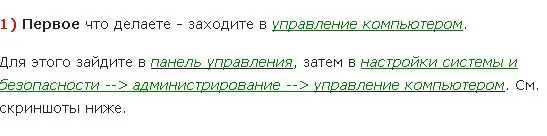
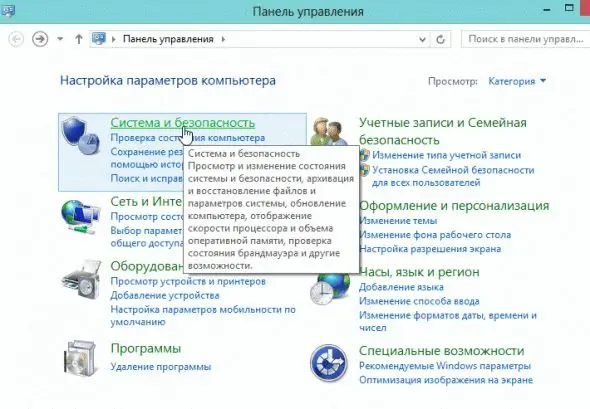
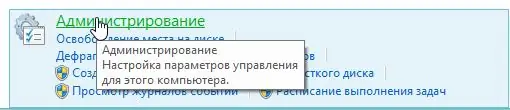
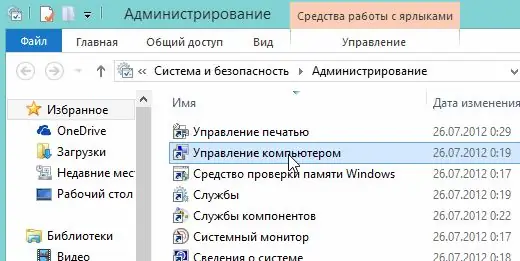
In the open window there will be a list of all disks used on the computer.
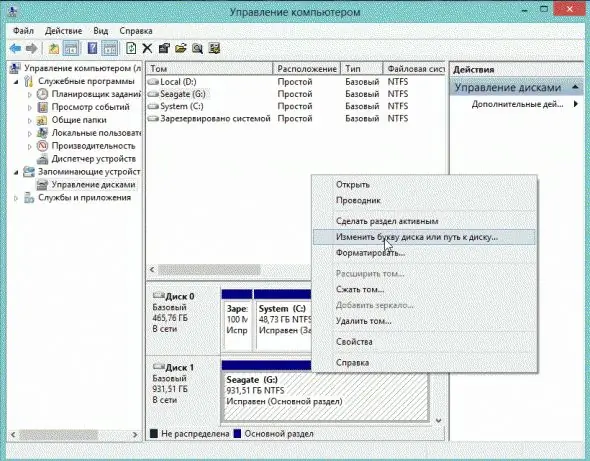
The first reason that the disc is unreadable may be that the name contains the wrong designation. Eliminating this "problem", click on the name with the right key and select "change drive letter …". We put another letter in the name, which is not on the PC.
The disk needs to be formatted. If so, then the external medium is not visible, and the name cannot be changed. Right-click on the external drive, then "create a simple volume …".
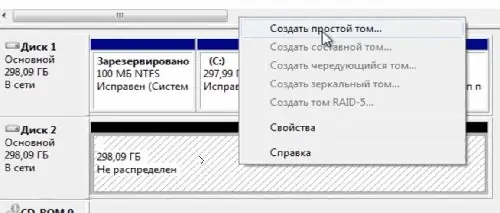
The device may not have the required drivers. In this case, when connected to any other computer, the external drive will be displayed. We check the USB port (to check, we insert another device into the port, let's say a camera). If the PC recognizes the camera, the port is working.
To install the drivers, you need to go to "Device Manager" and "Update hardware configuration". The problem should be fixed.
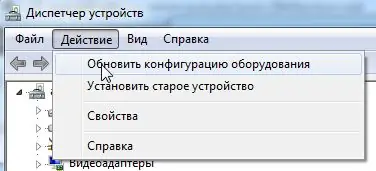
The recommendations for a new external drive were discussed above, now we will consider options if the drive was already readable by a computer.
External drive is not new
- In "disk management" we change the letter in the name.
- Viruses on external media can be another reason.
- We check the "device manager" for errors, if there are exclamation marks, this indicates an error. We reinstall the drivers.
- Another option is to clean the PC from unnecessary files.
- Check HDD performance when connected to another USB port. And do not forget that the connecting cord can also fail.






