Installed software updates do not always have a positive effect on its performance. It often happens that the old version of the client, for one reason or another, suits the user more than the new one. To revert to a previous version, use a restore or overwrite installation.
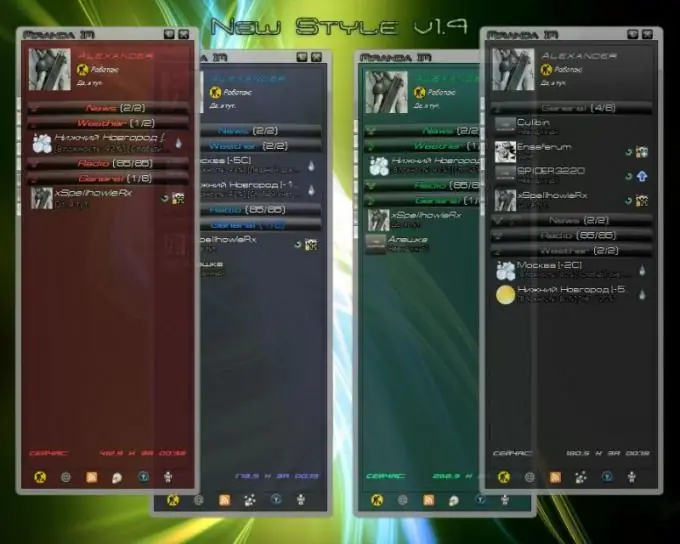
Instructions
Step 1
Create an operating system restore point before installing ICQ client updates, as many instant messaging programs do not support version rollback. Also, some of them after that start to work unstable.
Step 2
Open the list of programs from the Start menu, select the standard utility applications, and then run the System Restore utility. Create a point, then install the available ICQ client updates.
Step 3
Keep in mind that this will delete all programs installed during the period and cancel the settings of the operating system and applications, so save the information you need for further work in a separate folder on your computer before starting to restore the operating system to its previous state.
Step 4
If the update has already been installed and the restore point has not been created, download the previous version of ICQ that was installed on your computer. Perform the installation with the replacement of system files without deleting the previous version. Just in case, save the login information and the necessary files that you use in the application, since when rolling back in this mode, partial or complete loss of user data associated with the use of the ICQ client is possible.
Step 5
Carefully study your client's menu for instant messaging, some of them may store system information about the previous version of the software for some time. In this case, you will only need to use a special command in the menu, which will roll back the version to the previous one while preserving all user parameters and files. Also, it will not be superfluous to create a new point, if suddenly the changes do not suit you.






