Internet users are faced with this type of virus that blocks the desktop, placing various images or inscriptions on it. In this case, many computer commands are not available.
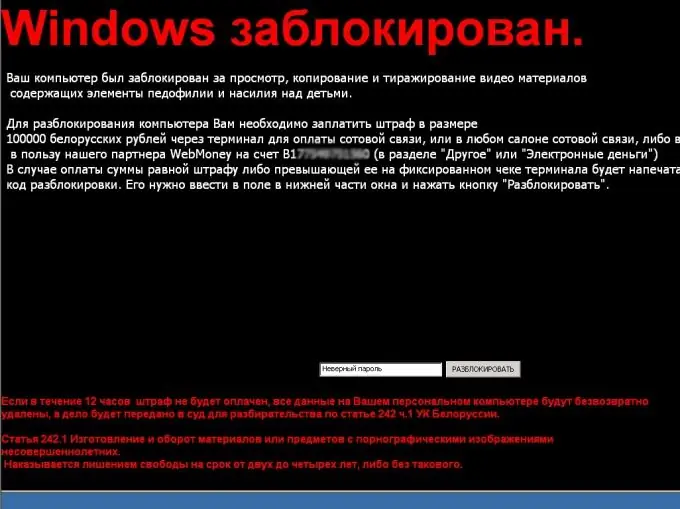
Necessary
computer
Instructions
Step 1
Restart your computer in safe mode to remove spam from the desktop, to do this, before loading the OS, press the F8 key, select safe from the proposed options. Click the "Start" button, select the "Run" command, type the command Msconfig, click "OK", a window will appear, select the "Autostart" item in it, look for a program with a suspicious name in the list and uncheck the box next to it. Click Apply and restart your computer.
Step 2
Download and install the Process Explorer program (soft.softodrom.ru/ap/Process-Explorer), add the program shortcut to startup, if the previous method did not help to get rid of spam on the desktop.
Step 3
Reboot normally, click on the Process Explorer tab in the taskbar, click on the Move command and place it where you can see it on the screen, select the Options menu, select Always on Top. Now the program window is on top of the spam window. Click the Findo Window's process command in the program window and point the cursor to the spam window. The program will indicate the name of the process. Hover over it and rewrite yourself the path to the file that is the source of the process.
Step 4
Right click on the process and select the kill process Tree command. Next, go to the source folder and delete all files from there, empty the trash can to completely clear the desktop of spam.
Step 5
Go to the registry editor, to do this, in the main menu, select the Run command, in the window enter Regedit, click OK. Search with Ctrl + F8, enter the process name in the search field, and delete any values found.
Step 6
Download from the site https://www.freedrweb.com/cureit/?lng=ru CureIt curing utility, restart your computer in safe mode, run this utility and perform a full system scan, remove any viruses found.






