Sometimes, inadvertently visiting an unscrupulous site, you can get spam on your computer in the form of a banner, usually of pornographic content, which occupies most of the browser window. Many do not know how to get away from him.
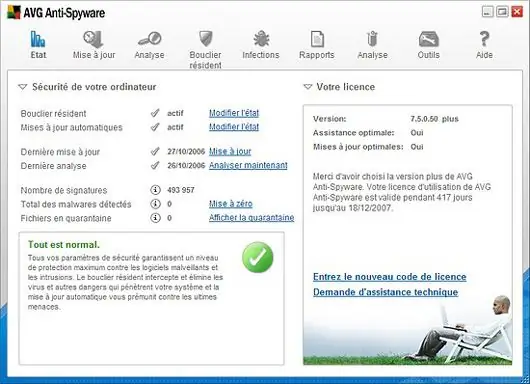
Instructions
Step 1
The inscription on the banner informs that it is required to send a paid SMS-message. I will make a reservation right away that sending a message will not lead to any results, except for the enrichment of the scammers. The banner itself is nothing more than a.dll-type library file, which is located in the system32 directory. In order to get rid of spam, you need to locate this file and delete it. For this:
Step 2
We launch Internet Explorer, in the “Service” menu we find the add-on management and look for a new add-on, which is spam. Its name can be anything, but the file, as a rule, has a name similar to *** Lib.dll, and any characters can be in place of the asterisks. If there are several such files, you need to write down the names of each of them.
Step 3
Open the "Start" menu and start the search, where in the field we enter the name of one of the files. It is important not to forget in the additional search parameters to allow searching in system folders by ticking the corresponding item.
Step 4
After the file is found, it should be deleted. Thus, we delete all files, restart Internet Explorer and see a blank screen without a banner.
Step 5
If you use the Opera browser, the steps for eliminating spam are slightly different. Press the Tools menu, select the Preferences item in it. In the window that opens, click Javascript Options and in the next window look for the User Javascript files item, which should contain an inscription like "C: WINDOWSuscripts", which is the path to the banner script. Open the folder along this path and delete all files with the.js extension from it, you can also delete the folder, and then delete the entry itself. After that, by pressing the OK button, close all windows. Restart the opera and make sure that the banner is gone.






