The Windows Registry is a structured database that contains information about system settings, user profiles, system files, and more. The registry can be edited if the system is unstable or the user is not satisfied with some parameters.
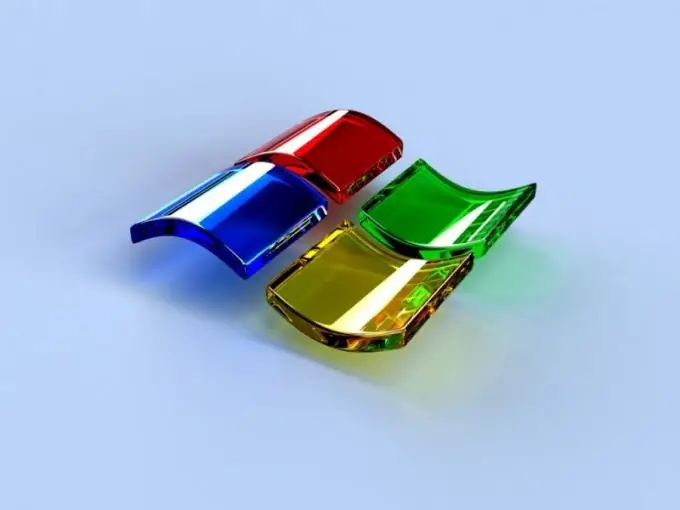
Instructions
Step 1
In the program launch line (called by the Win + R hotkey combination), enter the regedit command to activate the registry editor. Click on the name of the section to which you want to add an entry. From the File menu select the Export option. In the File name field, enter a name for the section and click Save.
Step 2
This will create a backup copy of the partition. If, after editing the registry, the system starts to malfunction, you can undo the changes and restore the original version. By default, the file is exported to the My Documents folder, but you can specify a different location for the backup.
Step 3
There are several ways to add an entry to the registry. In the right part of the editor window, right-click on the free space and select the required value from the "Create" drop-down list. If you are creating a section, an open folder icon will be added to the tree structure on the left side of the screen.
Step 4
Enter the name of the section and again call the "New" list in the right part of the window. If you select "Section", a subsection of the new section will be created. In this way, you can create folders of any nesting depth.
Step 5
You can use the "New" command from the "Edit" menu for this purpose. Select the desired item in the drop-down menu and create subsections and required parameters.
Step 6
To change the value of a parameter in a section, right-click on it and select "Change". In the "Value" field, enter the required data and click OK to confirm. The same result can be achieved if you mark the parameter with the cursor and select the "Edit" command from the "Edit" menu.
Step 7
After completing the editing of the registry, test the operation of the system. If you are not satisfied with the result, double-click the *.reg file that you exported as a backup. The registry will be restored to its original form.






