Many antivirus systems have a trial period during which you can use its functions for free and legally. Kaspersky anti-virus systems are no exception here either.
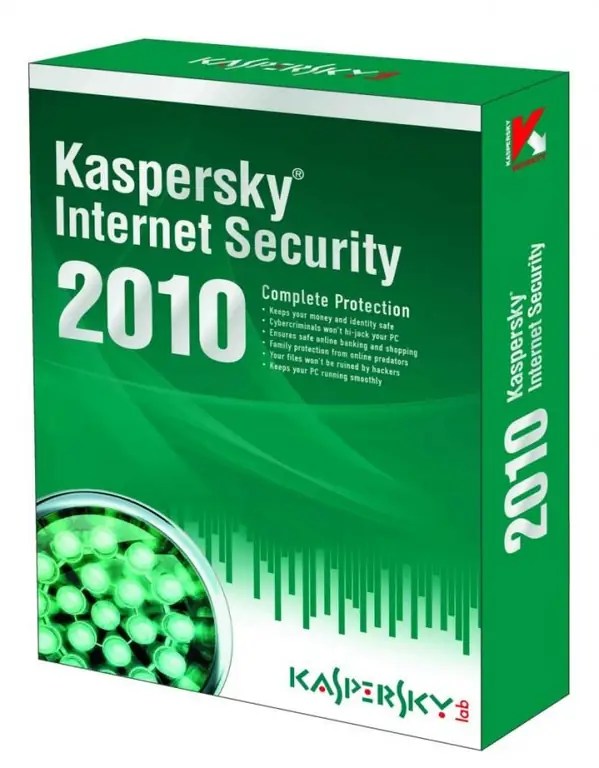
Necessary
Internet connection
Instructions
Step 1
Open your browser and go to the official website of Kaspersky Lab applications and go to the trial version section in the main menu. Find Kaspersky Internet Security in the list and download its installer to your hard drive.
Step 2
Do not download this program from other sites, it is best to do this from an official resource, since there is a possibility of encountering malicious software. When the download is in progress, close all running programs and save all data, as the computer will restart during installation and you may lose important data.
Step 3
After the installer has fully downloaded, start the process of installing the trial version of Kaspersky Internet Security on your computer. Please note that it is best to close all running programs at once, as they may interfere with the installation process.
Step 4
Select the directory where the program files are located. Then, following the instructions in the menu items, install Kaspersky Internet Security on your computer and wait until it restarts. If necessary, reboot it manually.
Step 5
After the restart, the Kaspersky Internet Security installed by you will automatically start, starting from that day, the time will start until the end of its trial version, so decide whether to purchase the full licensed version within a month.
Step 6
Connect to the Internet and download updates for Kaspersky Internet Security. Perform a full scan of your computer, try not to disable this program when working on the Internet or with schematic drives.
Step 7
Do not use unlicensed keys to renew your antivirus software license for free, respect the work of the developers or use free software analogues.






