Any antivirus program should be updated regularly to reliably protect your computer from malware and to function properly. If you have a licensed version, then updates are on schedule. But this is provided that you have access to the Internet.
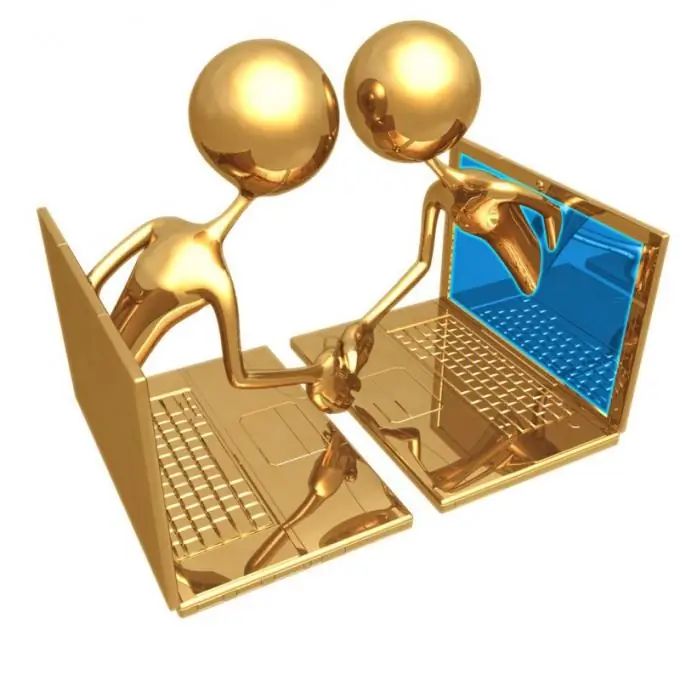
Instructions
Step 1
If you are not connected to the internet, no updates are received. Over time, you will receive a message from the antivirus software on your personal computer that the threat signatures are out of date and your computer is no longer protected. At the same time, various malicious programs can penetrate, which are automatically distributed through the Internet, as well as information carriers.
Step 2
What should be done? For any anti-virus program, including Kaspersky, first of all update the threat signatures. To do this, connect your computer to the Internet. Open the main Kaspersky window. This can be done in two ways. If you have a program icon installed on your desktop, then double-click on it. Or open your antivirus program from the start menu.
Step 3
When the main window is open, find the "Service" tab on the left, and in it the "Update threat signatures" command. Run this command by clicking on it with the left mouse button. The update window will open. The green bar shows how many updates have been downloaded. When the signatures are fully refreshed, this bar is full. You just have to turn on the protection.
Step 4
If, for any reason, the signature update did not happen, then go to the official Kaspersky Lab website. On the site, specialists offer database updates for various versions of the anti-virus program in zip archives. Download such an archive for your version and install the database on your computer. Remember, to open the database, you must have WinZIP or WinRAR archiver installed. Such software does not come standard with the operating system, so you have to install it yourself.






