The relevance of anti-virus databases is the main condition for the normal operation of your computer. Virus signature databases are the most important part of antivirus software. It is with their help that malicious codes are detected and this is done by simply scanning files and comparing them with virus signatures stored in the database. The database is updated hourly, so it's important to set your computer up to date.
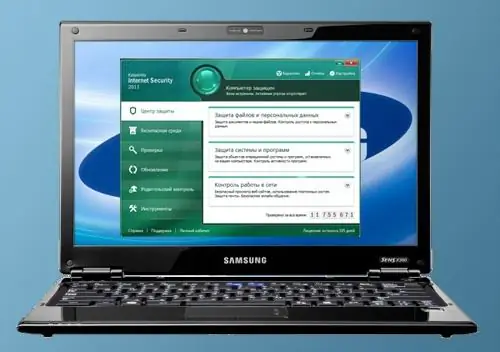
Necessary
computer with Internet access, Kaspersky Lab software
Instructions
Step 1
To successfully download updates, you must have Internet access. Make sure of this. Your computer must gain access to the servers of the Kaspersky Lab, where it will update the anti-virus databases, program modules and network drivers.
Step 2
Open the main application window. Go to the "Updates" tab
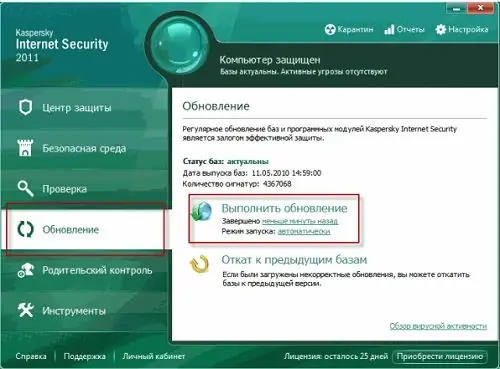
Step 3
Click the "Update" button and wait for the new databases to be loaded.
Step 4
For greater computer security, it is recommended to configure automatic database updates. In the “Updates” tab, click on the “automatic update” item and select one of the options in the drop-down window: “once a week”, “once a day” or “disabled”. If you chose the option "once a day" - indicate the update time.






