One of the reasons the LG drive does not read some types of discs, does not write them, or sets the wrong write speed, may be an old firmware version. To fix this problem, it is enough to update the drive software.
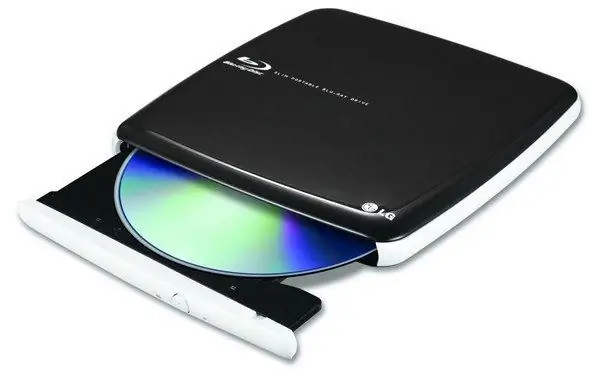
Necessary
Exact model of your LG drive, internet, uninterruptible power supply (desirable)
Instructions
Step 1
To flash an LG drive, you need to know the exact model of the device. Otherwise, the firmware can damage the device, up to and including its destruction. You can find out the model of the drive by carefully examining the case. The rear or top panel is usually marked or has a sticker with the model and serial number of the drive.
Step 2
If there are no identification marks left on the LG drive, in this case, you can find out the model using special programs. Download and install Everest or AIDA64 software. Run the program, find "data storage" in the menu, then "optical drives". The first line will list your drive model. However, the program cannot always accurately determine the model if such a device is not in the database.
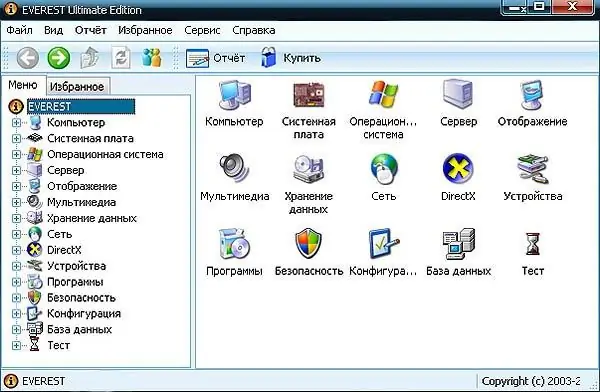
Step 3
After you have identified your drive model, you need to go to the official LG product support site at https://www.lg.com/en/support/product/support-product.jsp. On the page that opens, in the "Computer products" section, select the "Optical drives" item.
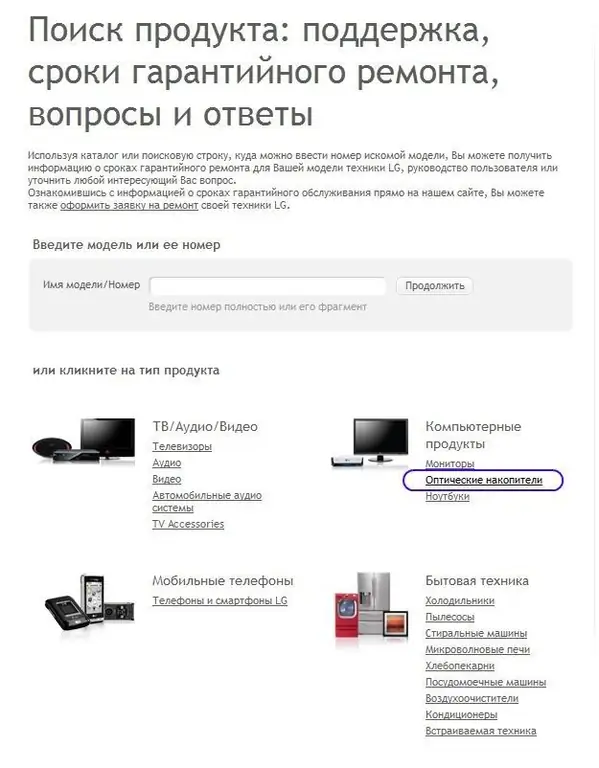
Step 4
In the window that opens, you first need to select your type of drive: BLU RAY, DVD-RW or others for other models. Then select the correct LG drive model from the column on the left. An image of the device will appear on the right. Once you have selected the desired model, click the "go" button.
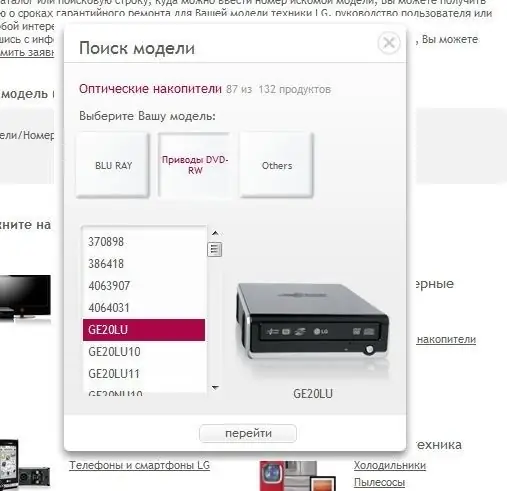
Step 5
This will open a page describing your drive model. Select the "Drivers and Software" section. You need to click the "New firmware" link and then the "Download this file" button. The file will start downloading to your computer.
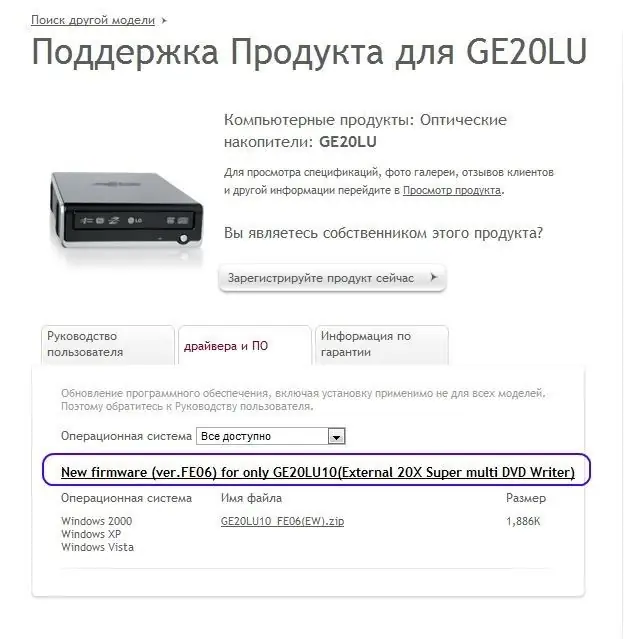
Step 6
After downloading the archive, open it. Inside there are two files: a running program with the extension.exe and a text file readme.txt.
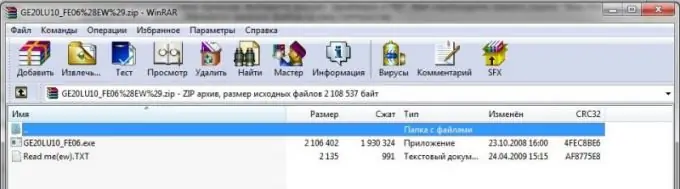
Step 7
The text document contains detailed step-by-step instructions. Before installing a new firmware, you must necessarily read the attached instructions and perform a number of actions before starting the installation and after starting the program. You should study the instructions even if you have previously flashed the drive, since the procedure is different for different models. Failure to follow the instructions can result in damage to the drive.
Step 8
Software installation instructions are presented in English. If you have any difficulties understanding the information, copy the text from the document and translate it on any translation site, for example,
Step 9
Follow the instructions, as well as follow the installation of new firmware on your LG drive. At the end, you will need to restart your computer, so close all important documents and programs beforehand.






