A floppy disk is a removable storage medium that is now rarely used in computer technology. It is a thin plastic disc with a magnetic coating placed in a protective case. In addition to the usual methods of protecting information, this medium also uses a write prohibition mechanism, which is atypical for modern devices.
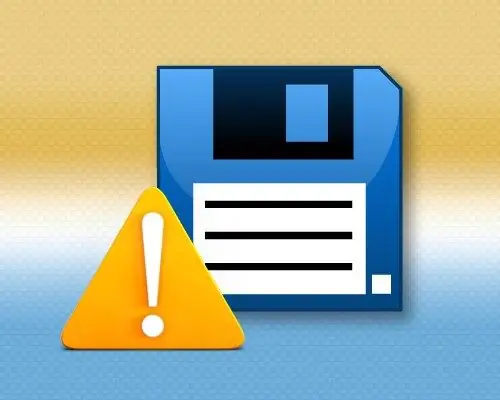
Instructions
Step 1
Make sure the floppy disk is not write protected. Unlike other storage media - optical disks, flash drives, memory chips, hard disks - the floppy disk has a two-position mechanical switch intended for this. Remove it from the drive and turn it over. In the lower right corner, there is a small shutter that can slide to open or close a rectangular through hole in the protective plastic case. If this hole is open, the drive will not execute commands to write or delete files from the media. Slide the shutter back to cover the rectangular opening in the cabinet and the prohibition will be canceled.
Step 2
In addition to this mechanical method of blocking writing, the usual method is also applicable to floppy disks - setting the "read-only" attribute in the file properties. To get rid of this ban, use a file manager. In Windows, this is "Explorer" - start it, for example, by selecting "Computer" in the main menu of the operating system. Double-click to open the drive. The floppy disk must be installed in it. Click on the object (file or folder), the modification of which is prohibited, with the right mouse button and select the bottom line - "Properties" from the context menu. In the properties window, find the inscription "Read only" and uncheck the checkbox next to it. Then press the OK button and, if necessary, repeat the operation with other files on this floppy disk.
Step 3
Failure to write to a floppy disk can also be caused by its overflow. By modern standards, the capacity of this medium is very small - no more than 2880 kilobytes of information can fit on a "three-inch" floppy disk. If the file you are recording exceeds the capacity of this medium, then the operation cannot be performed. Otherwise, you will have to free up free space - delete already recorded files or simply format the floppy disk.






