A DOS floppy disk can be used to solve tasks for flashing the BIOS of your computer's motherboard and testing the RAM installed in it. It can also be used to install a new operating system or run programs designed to work with the system hard drive. It is possible to create such a floppy disk using Windows itself.
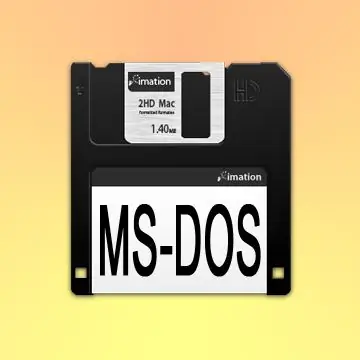
Necessary
Windows OS, floppy drive, floppy disk
Instructions
Step 1
The first step in creating an MS DOS floppy disk is to launch Windows Explorer. Do this by double-clicking the "My Computer" shortcut on your desktop. You can use the hotkeys assigned to this action - press the combination of CTRL and the Russian letter "U" (Latin "E").
Step 2
Insert the floppy disk into the floppy drive where you want to place the necessary files. Make sure it is not write protected beforehand.
Step 3
In Explorer, right-click this drive. A context menu will drop out, in which you need to select the "Format" item.
Step 4
This will open the formatting operation settings window. Here you need an installation item located at the very bottom called "Creating an MS-DOS Boot Disk". Place a check mark in front of it. All other settings can be left in the form in which they were presented to you by the formatting utility of the operating system.
Step 5
To start the procedure for creating a bootable diskette with disk operating system files, click the "Start" button.
Step 6
As an alternative to the standard operating system method, you can download upgraded versions of the DOS diskette on the Internet. They contain additional device drivers, test programs, file managers, etc. And besides, unused components were removed from them, which the OS writes to a floppy disk by default. One of the options can be found, for example, here.






