Images in ISO, IMG, DMG, MDS / MDF formats can be emulated in a virtual drive on any computer. Emulating a disk image will allow you to read the disk and view its structure, as well as copy the necessary files to your computer. To emulate an image, you need special software.
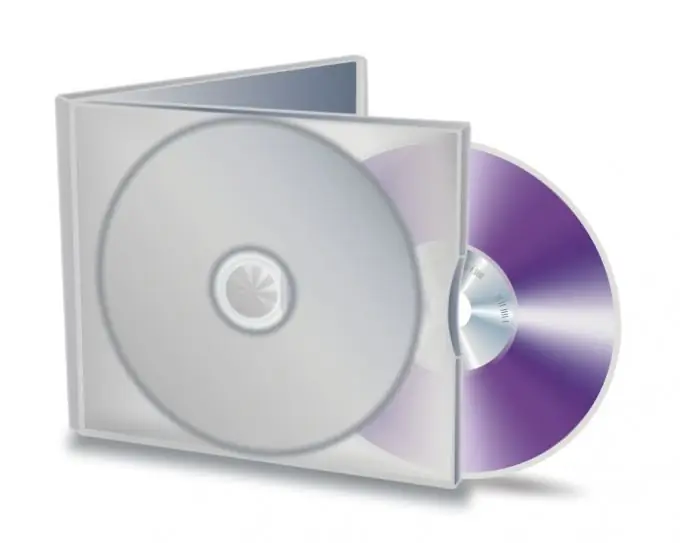
Necessary
Daemon Tools Lite program
Instructions
Step 1
One of the best virtual disk emulators is the Daemon Tools program. It comes in Pro (paid) and Lite (shareware) editions. For creating a virtual drive and mounting an image, the Lite version is suitable. First you need to download and install Daemon Tools Lite. You can download the distribution kit from the link: https://www.daemon-tools.cc/rus/downloads or find any other source on the Internet. After installing the program, at the first start, Daemon Tools will create a virtual DVD-ROM in the system folder "My Computer" and then ask you to restart your computer
Step 2
After restarting your computer, you will see an icon in the form of a disk with a lightning bolt in the tray (area near the clock) on the screen. This is the running Daemon Tools Lite program. If you do not find its icon in the tray, launch the program shortcut on the desktop.
Step 3
Now you can start mounting the image for its subsequent opening. Right-click on the Daemon Tools icon located in the tray and select the "Virtual Drives" context menu item. In the sub-item that appears on the screen, the virtual drive will be displayed, move the mouse pointer over it. Another submenu will appear, titled "Mount Image". Click on this submenu item with the left mouse button.
Step 4
This command will bring up the "Explorer" window called "Open". In this window, you must specify the path to the image file and double-click on the image with the left mouse button.
Step 5
The disc will be emulated in a few seconds. If the disk image has an Autorun file, you will see an autorun window that will offer to start the installation or open the disk structure. If the window does not appear, go to the My Computer folder and double-click on the virtual DVD-ROM to open the image.






