The first sign that a computer is infected with a virus is freezing of programs and an increase in outgoing traffic from your computer. In order to keep your personal information intact, it is necessary to urgently detect malware.
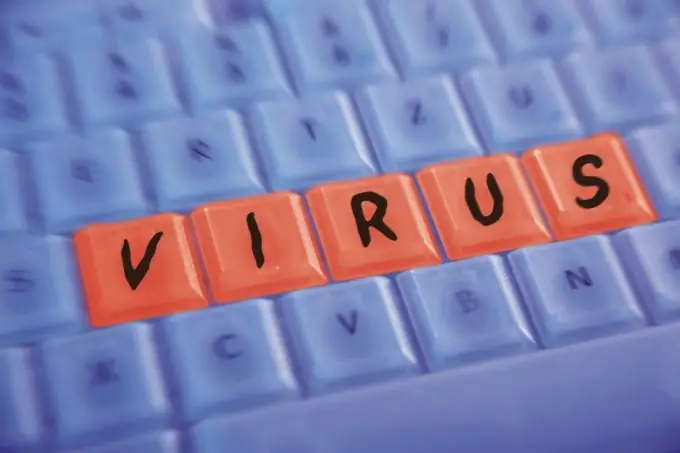
Necessary
- - the Internet,
- - antivirus.
Instructions
Step 1
A special antivirus program (antivirus) will help you distinguish a virus from other programs.
If an antivirus is not yet installed on your computer, be sure to install it. You can download the latest versions of licensed antivirus programs from the official websites of their developers.
Kaspersky Anti-Virus - from the website www.kaspersky.com, Doctor Web anti-virus - with www.drweb.ru, ESET NOD32 antivirus - with www.esetnod32.ru, antivirus "Avast" - from www.avast-russia.com
Step 2
After installing the anti-virus program, launch it and select "update virus databases" in the interface. When the virus database update is complete, you can start working with the antivirus.
Step 3
To detect a virus, check the following areas of your computer: startup objects, system memory, boot sectors, and system drive. If you do not want to configure scan objects manually, you can select the "Full computer scan" option.
Step 4
If a virus is detected, the antivirus program will ask you to select the action to be applied to the infected file: usually this is disinfection. If it is not possible, the antivirus will delete the file or place it under quarantine in order to delete it the next time the operating system boots.
Step 5
If, after checking your computer, the virus was not found, try using a third-party antivirus program. Do not forget that for the new antivirus to work correctly, you will need to remove the old one from the operating system.
Step 6
If the second anti-virus program fails to detect the virus, you will need to use the services of a specialist or reinstall the operating system by formatting the system disk.






