Ransomware infections have become more frequent in recent years. These viruses block your computer, preventing you from using it. In order for the computer to become functional again, these programs require either transferring money to a specific account, or sending SMS to a short number.
You don't need to do either one or the other. Firstly, you should not be led by scammers, and secondly, no one will give a guarantee that after these conditions are met, the malicious program will self-destruct.
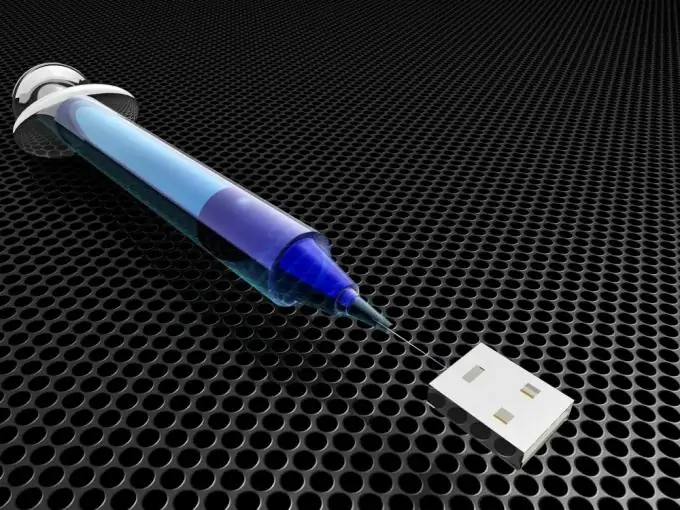
It is necessary
To combat these viruses, you may need either a bootable disk with the ability to boot the PE system, or a working computer with Internet access
Instructions
Step 1
There are several options for countering these fraudulent programs. The simplest of these is trying to boot into Safe Mode and roll back the system. Press F8 while booting windows. The system will offer you a choice of several download options. Boot into Safe Mode. If, after booting in this mode, the computer is not blocked, then it is possible to cope with the virus without much difficulty. Click start-programs-standard-utilities-system restore. Make a recovery for the date when you did not have any problems with blocking. Reboot. If there is no blocking - download and test the system with the free antivirus “dr. web cure it”- it will clean the remnants of the virus from the system.
Step 2
But sometimes it happens that in safe mode the computer continues to be blocked by a virus. In this case, it is necessary to remove the hard drive, connect it to another, known to be good, computer with a running anti-virus program and fresh anti-virus databases. Check your hard drive on this computer and clean up virus files.
Step 3
If there is no working computer with antivirus installed nearby? In this case, the disk with the system image will help. Such PE disks allow you to boot your computer from a DVD drive and work on the system by accessing your local hard drive. Having booted from such a disk, you need to roll back the system a few days ago, to the date when you had no problems with viruses. After that, you also need to check the system by downloading a fresh antivirus program.






