In order to comfortably watch videos on a computer, a player alone is not enough. Its ability to play multimedia files is quite limited. In this case, the so-called codecs will come to the rescue. It is worth figuring out what they are and how to install them.
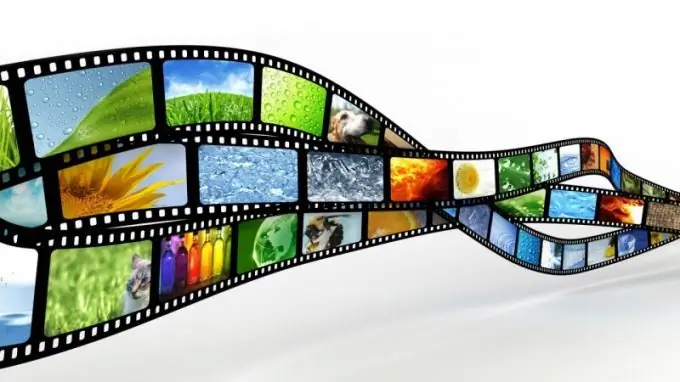
Video and audio
A codec is broadly defined as a program used to decode or encode audio and video. Accordingly, they are of two types - audio codecs and video codecs. As a rule, these programs are absolutely free and are distributed on the net in unlimited quantities. Moreover, there are a lot of options for encoding audio and video.
In order to install the codec for a specific video or audio (or even all together - the video also has sound), you need to find out in what format they were encoded. For this, special programs are used to recognize the formats of digital media files. The most popular ones are: VideoInspector, MediaInfo, GSPOT, viinfo. The first and third of the four have free versions. Having learned the name of the formats, you can easily download and install any codec by typing its name into a search engine. Modern codecs have their own installers, so there should be no problems with installation. There is only one caveat - it is necessary to check all information downloaded on the Internet for viruses. Moreover, programs.
Universal approach
Downloading and installing a codec for the required audio or video format every time is not interesting. It's much more fun to download everything and install in one go. For this, the so-called codec packages are used, which include almost all known codecs for common and not very multimedia formats. The most popular of these is the K-Lite Codec Pack. The codecs themselves are very small in size and the entire codec package will take up very little space on your computer. This package is distributed absolutely free of charge. Plus it is regularly updated, constantly including new codecs and improved versions of old ones.
You can download the package on the official website of its authors: https://codecguide.com/. There you can also familiarize yourself with old versions of the package, read various instructions for codecs, etc. After downloading the package, you need to run the Russian version of the installer and select the Russian language of the installed codecs. Next, you will need to choose which version of the package to install - full or limited. Here it is best to choose the full version. Then the installation begins. After a few minutes, the installation downloads, and now the user's computer is able to play almost all known multimedia files, with the exception of those whose playback is limited by the power of the computer itself. For example, HD-quality video will slow down terribly on a computer with a video card with less than 512 Mb of memory.






