All users of personal computers, laptops, etc. sooner or later face the need to format the hard drive. The reasons for this can be very varied - from the desire to partition the hard disk into partitions to the need to eliminate a malicious virus. But the owners of external hard drives often have to think about formatting issues already at the time of purchasing the coveted removable device, because it may not have the file system installed on it, which is required by the existing computer.
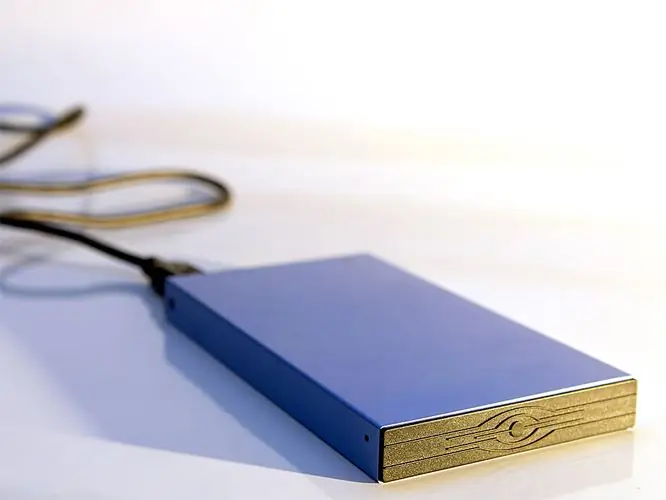
Necessary
- - removable hard drive you want to format
- - personal computer with Windows OS
- - Windows installation disc
Instructions
Step 1
Make sure there is no important data on the removable hard drive you plan to format. Write the files and folders you need to the main hard drive of your computer or to external media (CD and DVD disks, USB sticks, etc.).
Remember: after formatting, the disk will become completely blank, and it will be impossible to recover data.
Step 2
Check that the removable hard drive is connected to the computer. Begin the formatting procedure.
It can be done in several ways. Choose the one that suits you best. But it is better to use them in the order presented below, moving to the next step only if the previous one for some reason was not successful.
Step 3
Option one. Open My Computer from the Start menu or from a shortcut on your computer desktop. Select the drive you need, right-click on it and find the "Format" item. In the dialog box that appears, select the required file system; you can change all the settings at your discretion.
Step 4
Option two. If the removable hard drive you want is not listed in My Computer, try finding it in a different way. Click the Start button. Find "Control Panel", open. Find there the item "Administration", then "Computer Management". In the dialog box that appears, in the "Storage Devices" branch, select "Disk Management". Find the disk you need, right-click and select "Format …".
Step 5
Option three. If the previous two methods did not work, then take any Windows installation disc. Download it and start reinstalling your system. Typically, the system prompts you to select which hard drive to install and whether you need to format the drives. In both questions, select your removable hard drive that you want to format. Don't forget to specify the required file system.
Once the formatting process is over, the computer will restart. At these points, remove your Windows installation disc. The process is complete.






