There are a huge number of options for recording information on DVD discs. When recording video files, you must choose exactly the method that will allow you to later run these files on the desired device.
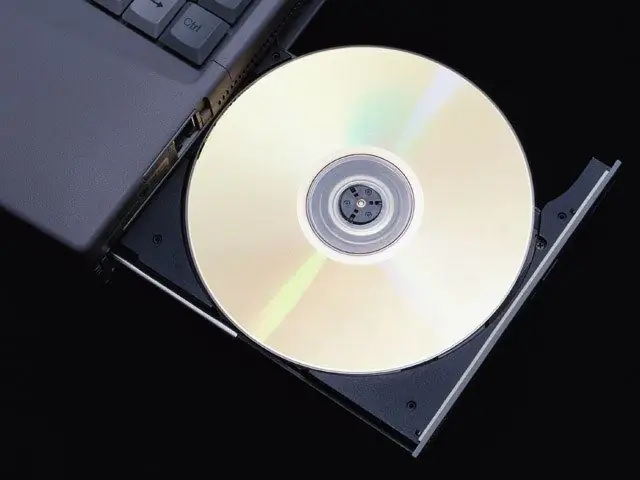
Necessary
- - Nero Burning Rom;
- - Total Video Converter.
Instructions
Step 1
Use Nero Burning Rom to burn avi files to DVD. Install the utility and restart your computer. Double click on the shortcut for the Nero program.
Step 2
After starting the program, go to the Data menu and select the Data DVD option. Wait for the window titled "Disc Contents" to open. Click the Add button.
Step 3
Now select one or more files with the avi extension. Make sure there is enough free disk space to store the data being written. To do this, in the lower part of the working window there is a scale that displays the degree of disk occupancy.
Step 4
Click "Next". Wait for the "Final recording settings" window to open. Select the DVD drive that will be used to burn the files.
Step 5
Enter the name of the disk in the field of the same name. If the features of your DVD player do not allow reading media with an incomplete session, uncheck the "Allow adding files" checkbox.
Step 6
Click the Burn button and wait while the selected files are copied to the DVD. Open the contents of the disc after the files are burned. Check the quality of the data.
Step 7
If your DVD player only supports vob format, use Total Video Converter. Run it, select "New Project". Add the required avi files.
Step 8
Now choose the destination file format like DVD video. After returning to the main menu of the program, click the "Convert now" button. Wait while new files with the selected extension are created.
Step 9
Use the Nero Burning Rom utility to burn the resulting vob files to DVD media. Use the DVD-Video recording method. Use the Video_TS folder when adding files to the disc. Check the recorded files by running them with your DVD player.






