Often, it is much more convenient to watch videos on a TV than on a computer monitor, so users prefer to copy movies to DVD-RW discs - fortunately, almost any PC user can do this today.
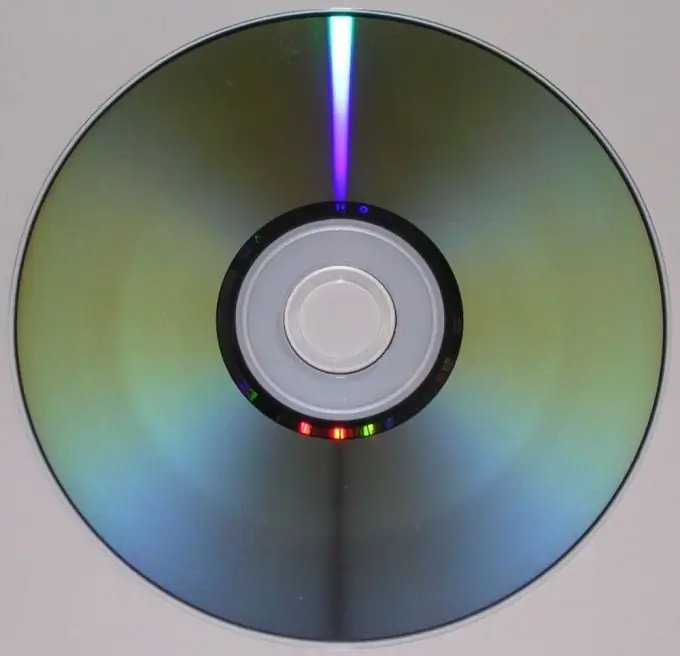
Instructions
Step 1
Check if your drive has a write function. This can usually be identified by the engraving on the drive cover: DVD-RW. If the cover is covered with something, or there are no marks on it, then check the name of the device in the system. If the DVD-rom is marked as DWD-RW when you open the My Computer menu, then it has the recording function. As a last resort, insert the "blank" (blank DVD disc) into the drive and right-click on it. If you see the signature "write files to disk", then you are able to do it.
Step 2
Purchase a blank DVD-RW disc. As mentioned above, it is popularly referred to as a "blank". Pay attention to the size of the disc when purchasing - this parameter takes on completely different values due to different manufacturers and different methods of recording (in particular, "double layer" DVDs). Therefore, make sure that the size of the file to be recorded is less than or equal to the size of the disk.
Step 3
Recording can be done both using Windows tools and using third-party programs. It is worth noting that the recording function on Windows XP is designed very poorly and is unstable on many computers: it is better to prefer specialized software. Windows 7, on the other hand, offers a very fast and high-quality system for working with disks, which, as a rule, does not cause any complaints. However, if you plan to use the burning function on a regular basis, it is better to opt for "Nero: burning rom" - the most famous RW software that guarantees quality.
Step 4
When recording movies, pay attention to the file system of the future disk. In simple terms, files can be written in different ways. If you want to transfer the movie to another computer and watch it there, the “normal” recording option is fine. If the disc needs to be inserted into a DVD player, then it should be burned in a special way ("Create a CD for a video player"). In this case, there will be no more free space on the disc and it will be recognized exclusively as a video file carrier.






