Capturing pleasant memories is half the battle. But looking at photos while listening to finely tuned music is just a breathtaking sight.
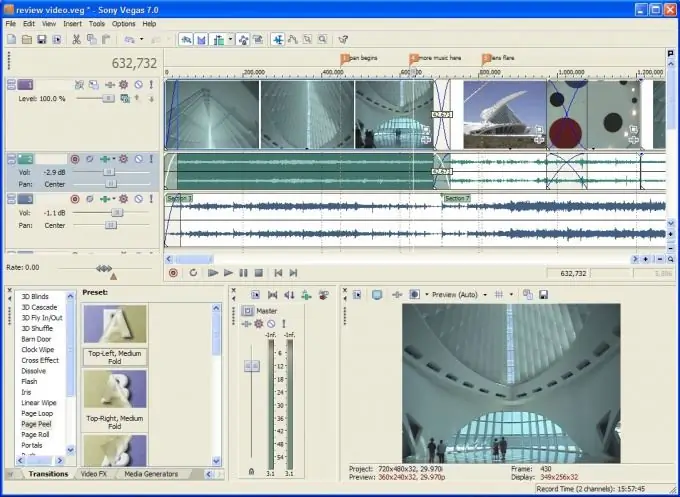
It is necessary
Sony Vegas Program
Instructions
Step 1
In order to take photos with music, you can use a simple program that is easy and convenient to work with. It is called "Sony Vegas". We launch the program. In the window that opens, you can see many different functions and devices. At first glance, it may seem that among all this it is very difficult to understand. But actually it is not.
Step 2
We find a track for video editing in the window that opens. And put the desired photos there. The more photos there are, the less time the transition from one picture to another should be. On average, this takes 3-5 seconds. A basic transition looks like a smooth flow of one image into another. But you can choose from the proposed ones. Various geometric and physical transitions significantly diversify the track with effects, and will certainly arouse the interest of the audience.
Step 3
When we're done with the photographs, let's move on to the music. To do this, move the track you like to the audio file editing strip. It's just below the video editing bar. You can open multiple audio editing tracks at once. On one of them, the material will be cut and cut, on the other a separate track will be created, which can change depending on the mood of the photos. The volume increase, flow from one melody to another and so on are also available for adjustment. The possibilities of this program are limited only by your imagination.






