Computer fonts used in various programs are nothing more than drawings of letters, numbers and various characters compiled into one file. There are entire libraries and catalogs of free fonts on the Internet. After downloading the fonts, you need to install them.
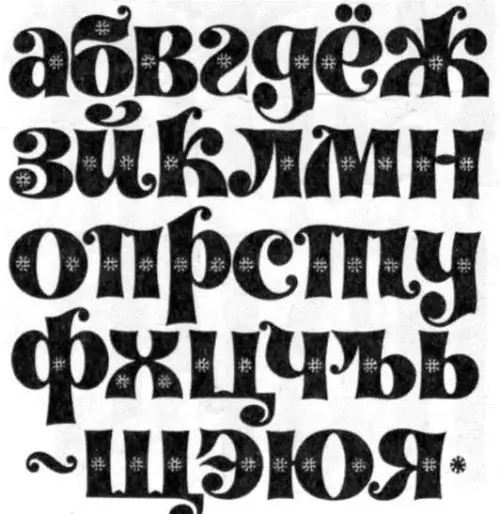
Instructions
Step 1
Fonts have their own extensions, the most popular being TrueTupe and PostScript. To install a font on a Windows system, drag the file containing the font into the special system folder “Fonts”. It is located on your hard drive in the “Windows” directory (C: WindowsFonts) and is marked with the letter “A” on the folder icon. It contains all the fonts used in all programs where keyboard input is possible.
Step 2
In order to put a font, drag its file into this folder by selecting and holding the file icon with the left mouse button.
Step 3
A window with information about the installation will appear on the screen. Since typical font files are small files (less than 1 MB), installing the font will take no more than 5-10 seconds. During the installation of the font, all text and image editors should be closed. After the window with the notification about installing the font disappears, you can safely open a text editor and find the installed font there.






