TrueType is the most widely used font presentation technology among Cyrillic fonts. Cyrillic allows you to type texts in any application, be it Microsoft Word or Adobe Photoshop, in Russian letters. Searching for the right fonts and installing them is done in a matter of minutes.
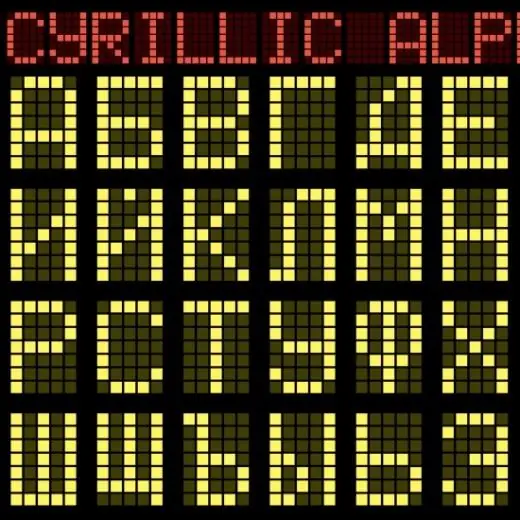
Instructions
Step 1
To search for Russian fonts, go to any search engine, for example Google or Yandex, and enter “download Russian fonts for free” or “download Cyrillic fonts”. The search engine will give you many sites where you can select your favorite fonts and download them to your computer's hard drive. But this is not the end of the font installation.
Step 2
TrueType technologies, as well as OpenType, and other types of fonts, allow you to install fonts through a special panel, and you can do it much easier if your computer is running under the Windows operating system. Since the fonts are a compiled file, just drag them to the C: / Windows / Fonts folder and, if necessary, allow the action to be performed on behalf of the computer administrator by clicking "Yes" in the window that appears. You will see a strip for installing the font file in a special window. It usually takes a few seconds to install a font. After that, you can open any application that works with texts and find the installed font in the font selection window.






