Those of us who have ever made postcards, presentations or desktop wallpapers on a computer have often found ourselves in a quandary when choosing a font. A beautiful phrase needs to be properly designed and everyday newspaper fonts are in no way suitable for the design of congratulations and wishes.
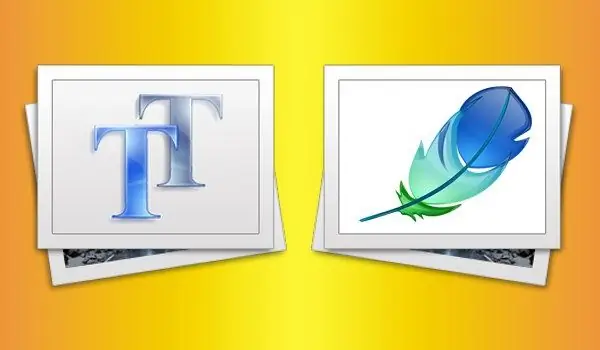
Instructions
Step 1
The well-known graphic editor Adobe Photoshop allows you to write texts on images and complicate the resulting lines with various colorful effects. Downloading font collections on the Internet is not a problem. But the question arises: how to install fonts in Photoshop? And in general in any text or graphic editor?
First, you need to download the font files using a search engine. Fonts have extensions TTF, OTF, EOT, FNT and others, depending on the anti-aliasing method and the font manufacturer. The size of the font file is usually from several tens of kilobytes to 10 megabytes, depending on the complexity of the letter pattern and the number of characters drawn - there are 256 different characters in total, of which only letters and numbers are often used in fonts, without special characters.
Step 2
To install fonts on your computer and in any program, including Photoshop, close all running programs and go to "My Computer", drive (C:), folder "Windows". Inside you will find a folder “Fonts”, it is marked with the letter “A”.
Now select the previously downloaded fonts and move them with the left mouse button to the “Fonts” folder. You will see a window for automatic installation and copying of fonts to the Windows system. After the window disappears (usually the copying procedure takes from several seconds to several minutes), go to Adobe Photoshop and all installed fonts will appear in the font change field. You can also use the new fonts in Microsoft Office, Notepad, WordPad and other programs.






