If you have installed the official version of Windows from Microsoft on your personal computer, then be prepared for the operating system to constantly annoy you with messages that it is time to activate the product. To clear these messages, do the following.
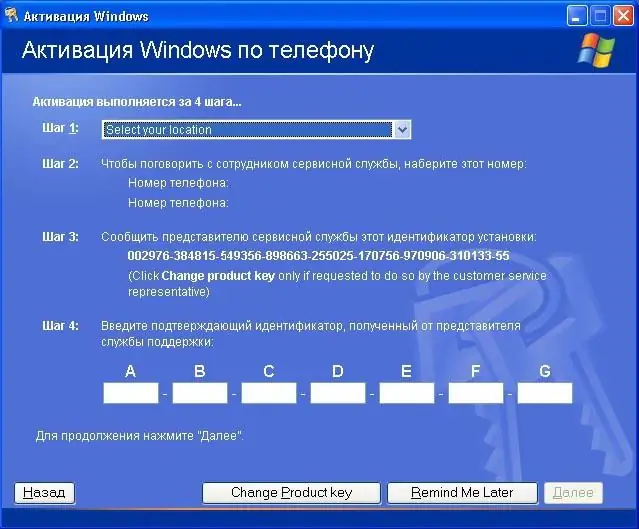
Instructions
Step 1
Install a non-licensed (jailbroken) version of the operating system. Please note that it is suitable for home use, but if such an operating system is installed on computers in the office of a company, it can cause serious problems, fines, etc. A pirated version of the operating system will save you the trouble of removing Windows activation. Many resources offer a free download of an optimized version of a Microsoft product.
Step 2
Please note that the distribution and use of such products is a direct violation of copyright, which is contrary to existing laws. If this does not scare you, install the downloaded or purchased pirated version of the operating system on your personal computer. The activation requirement in such operating systems is eliminated by default, which automatically saves you the trouble of eliminating the need to activate them.
Step 3
Boot the operating system of your personal computer in safe mode to remove the activation. Log in as an administrator. You will see a message that windows is currently running in safe mode. Agree and click OK. If you do not, the System Settings Restore program will automatically start. Enter the menu of the "Start" button, select "Run". Enter regedit on the command line.
Step 4
Go to the HKEY_LOCAL_MACHENE / SOFTWARE / Microsoft / WindowsNT / Current Version / WPAEvents branch of the system registry. Find the OOBETimer registry entry. You will see a series of letters and numbers. To remove the activation, replace them with FF D5 71 D6 8B 6A 8D 6F D5 33 93 FD, then click OK. After these steps, you can go to the activation wizard. It will say that the system is already activated.






