During the installation of Windows XP on your computer, you will be prompted for a product key to activate your copy of the system. If you refuse it during the main installation process, then later, while working on the computer, the system will regularly notify you about the need for the activation process. To get rid of annoying pop-up windows, you need to edit the system registry and deactivate the alert function.
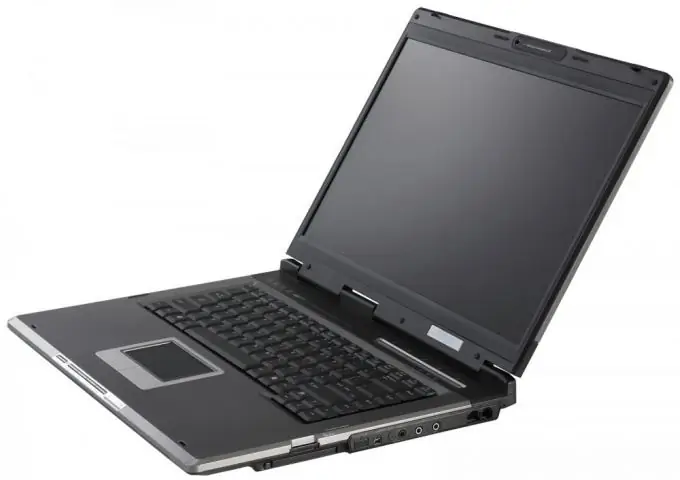
It is necessary
A computer with the Windows XP operating system installed
Instructions
Step 1
Boot Windows into Safe Mode. To do this, restart your computer if it is already running. Press the F8 key several times during the reboot process. From the Windows Advanced Boot Options Menu select Safe Mode. Log in to the system as an administrator. A message appears that Windows is running in Safe Mode. Agree with the system by clicking “OK” (otherwise the system recovery program will start).
Step 2
Click "Start", in the command line, type "regedit", click "OK".
Step 3
Go to HKEY_LOCAL_MACHINE / SOFTWARE / Microsoft / Windows NT / CurrentVersion / WPAEvents. Double click on the OOBETimer registry entry. Replace the opened row of numbers and letters with "FF D5 71 D6 8B 6A 8D 6F D5 33 93 FD", click "OK".
Step 4
Right click on the “WPAEvents” folder and select “Permissions.” Deny full access to the system by checking the checkbox in the upper right corner and click “OK.” Windows activation system alerts will be removed.
Step 5
To check, you can go to the activation wizard, where it will be said that the Windows system is already activated.






