One of the main reasons for the slow performance of relatively old laptops lies in the lack of RAM. This part can be replaced by yourself, the main thing is to choose the right laptop memory.
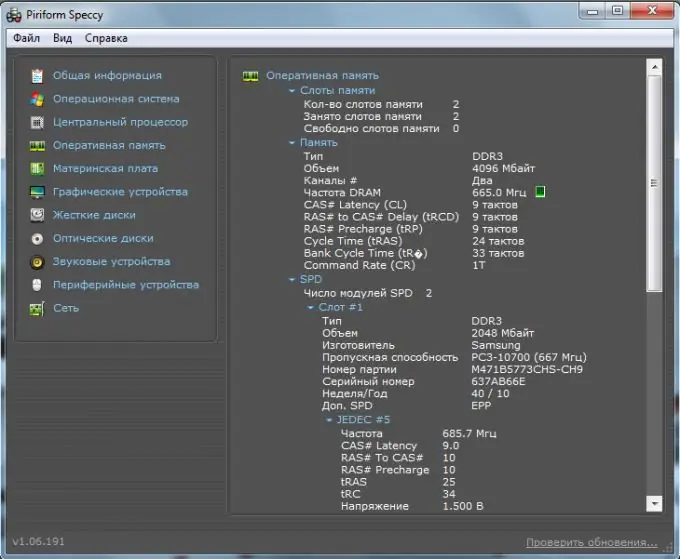
It is necessary
Phillips screwdriver, Speccy
Instructions
Step 1
There are several options for installing a new RAM strip in a laptop. Either you completely change the boards that are already installed, or add one or two new ones.
Step 2
In any case, it is necessary to define some of the characteristics that a new memory card should have. Start by defining its type. These can be the following types: DDR1, DDR2, DDR3, or DIMM.
Step 3
Install one of the programs that display the status of your computer and give an accurate description of the devices. The most popular utility in this area is Everest. We will take the Speccy program as an example.
Step 4
Install and run this utility. Open the "RAM" menu. A window will appear on the display in which you can find out all the necessary information. Let's take a closer look at the first point: Number of memory slots - 2
Memory slots occupied - 2
Free memory slots - 0. As you can see from the above, both slots for RAM are occupied in this motherboard. You may have different information displayed.
Step 5
Carefully study the items "Slot1" and "Slot2": Type - DDR3
Volume - 2048 MB
Bandwidth - PC3-10700 (667 MHz). you need to purchase DDR3 RAM, the volume of which will be more than 2 GB, and the frequency will be at least 667 MHz. In this case, you will ensure the maximum increase in laptop performance.
Step 6
To install a new RAM card, you will need to partially disassemble the laptop. Usually the RAM slots are hidden behind a separate cover, i.e. you only have to unscrew 3-4 screws. Remove the old memory strip or immediately insert a new one (if there are free slots).
Step 7
Naturally, all operations for replacing equipment must be performed with the laptop turned off. Turn on your mobile computer and make sure the new RAM card is detected and is stable.






