If desired, the power of almost any computer can be increased. Most motherboards have multiple slots for connecting RAM. But very often at least half of these slots remain free. Therefore, you can upgrade your PC by simply installing additional memory modules. And the increase in the amount of RAM contributes to faster performance of programs and gaming applications.
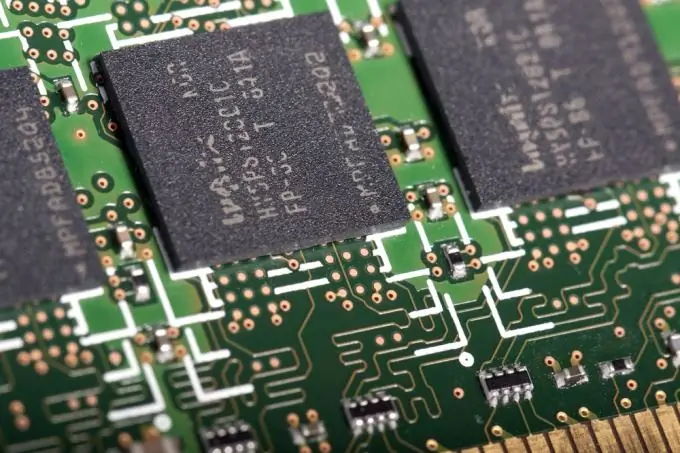
It is necessary
Computer, CPU-Z program, Internet access
Instructions
Step 1
RAM modules should be selected based on the characteristics of the motherboard and the already installed memory modules. It is imperative to know the type of memory, frequency of operation and, preferably, the manufacturer.
Step 2
You can find out the characteristics of the RAM using the CPU-Z program. Download it (takes less than a megabyte of space) and install it on your computer. Run the program. Select the Memory tab, and in it, in the upper left corner of the window, find the Type inscription. This inscription means the type of RAM that is suitable for your motherboard. Now, in the middle of the program window, find the inscription Dram frequency. This will be the frequency of the memory modules.
Step 3
Next select the Spd tab. Then, in the upper left part of the window, click on the arrow next to the Slot inscription. It will show you how many memory slots your motherboard has. By choosing a slot number, you will also see the characteristics of the memory module installed in that slot. Among the characteristics will be the name of the manufacturer. If you select a slot that does not yet have a memory module installed, the information window will simply be blank. In this way, you will not only find out the manufacturer, but also the number of free slots.
Step 4
Now it only remains to decide on the size of the memory module. It should be chosen based on how much memory is already installed in the system. Even if you only have one free slot, you can still increase the amount of RAM to the maximum, since there are 8 gigabyte memory modules on sale.
Step 5
Please note that 32-bit Windows supports a maximum of 4 gigabytes of memory, so do not take a memory module that will add up to more than 4 gigabytes of memory already installed. If you have a 64-bit operating system, then the amount of RAM in this case is limited only by the capabilities of the motherboard.






