If you need an electronic copy of a printed document, the scanner is an indispensable assistant. However, it is often required to have a scanned document not only in graphic format, but also in text format.
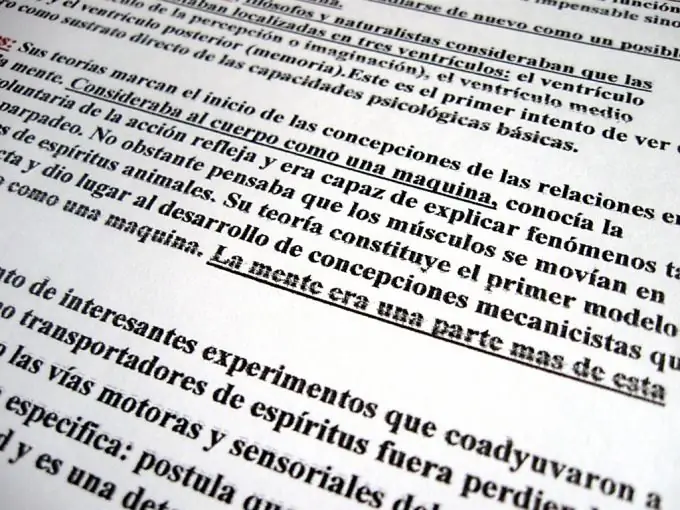
It is necessary
FineReader or similar program
Instructions
Step 1
To translate a scanned document into Word, you need to recognize the text on it. To do this, use a program such as ABBYY FineReader, designed to solve such problems. In addition, using the interface of this program, you can also scan documents. As an analogue of FineReader, you can use programs such as CuneiForm, Readiris Pro, Free OCR, SimpleOCR, etc.
Step 2
To start recognizing text in a scanned document, open the document in your chosen program. If the document is multi-page, specify the range of pages that you want to recognize. You can also specify the area on the page to be recognized. Additionally, you can select the language of the text in the recognized document, field values, and other parameters. Click on the "Recognize" button.
Step 3
Upon completion of the recognition procedure, the received text will open in an additional window. You can check it and manually make changes, correcting errors made by the program, if any. You can skip this step and return to editing the text immediately after saving the document. Then click on the "Save" button.
Step 4
You will be prompted to save the edited text in one of several formats. We are interested in the Microsoft Word format. Select the.doc format, give the saved document a name and save it. The task is completed - the scanned document has been translated into Word.






