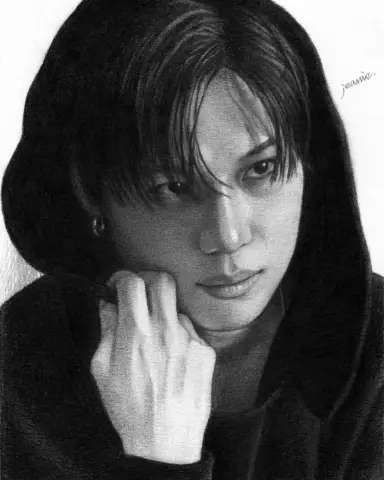A webcam on a computer is needed for more comfortable communication. You can watch your interlocutor with whom you are communicating via Skype. In addition, the webcam allows you to take pictures. When such a novelty is just installed on a computer, you need to make a number of adjustments to get a good image.
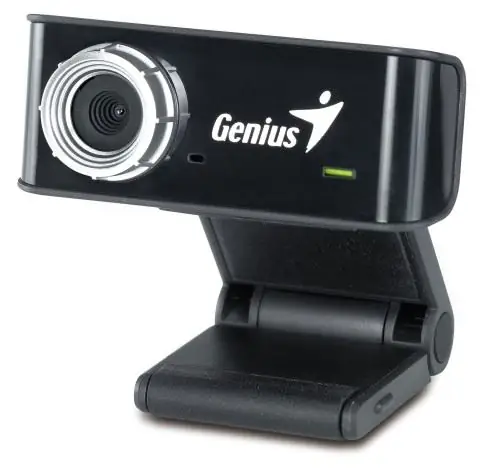
It is necessary
Personal computer, webcam, Fly DS program
Instructions
Step 1
You can try to adjust the sharpness on the camera manually. To do this, on the camera itself, find a small button near the peephole. Twist in different directions. Use it to adjust the focus. This setting is possible if the camera is not automatic. If this does not help, then try reinstalling the drivers on the camera. There you will be asked to focus, clarity, and even color balance. When communicating on Skype, go to the program settings. Run it, and select "Tools" and "Video Settings" from the list.
Step 2
Download and install Fly DS software. It is intended for watching TV from the tuner and works with a webcam. Run the program. Indicate the source of your video signal. Go to the program settings and set the image parameters. To do this, you need the "Capture" section. Here, set those values that will help you view the video.
Step 3
The webcam will work well if you install the WebCam Monitor program in parallel. Run it, and a window will open in front of you, where among the list you can select the desired section for work. In order to adjust the clarity of the web image, use the virtual joystick. By moving it with the mouse, you select the shade, sharpness, contrast. The picture will become better. You can adjust the sound in the same way.
Step 4
Allows you to better work with your webcam and Cyberlink YouCam program. Install it on your computer. You can adjust the clarity and other characteristics on the camera with the "TrueTheater" section. This technology makes the image clear, colorful and effective. This program is multifunctional. Go to "Settings" and enter those parameters that will ensure the normal operation of the camera.