It's nice when, at each boot, the operating system pleases the user with a fresh picture on the desktop. In the version of Windows 7 Basic Home, this feature has been curtailed and it will not be possible to configure the change of the desktop image using system tools. Special applications like Magic Wall can help you.
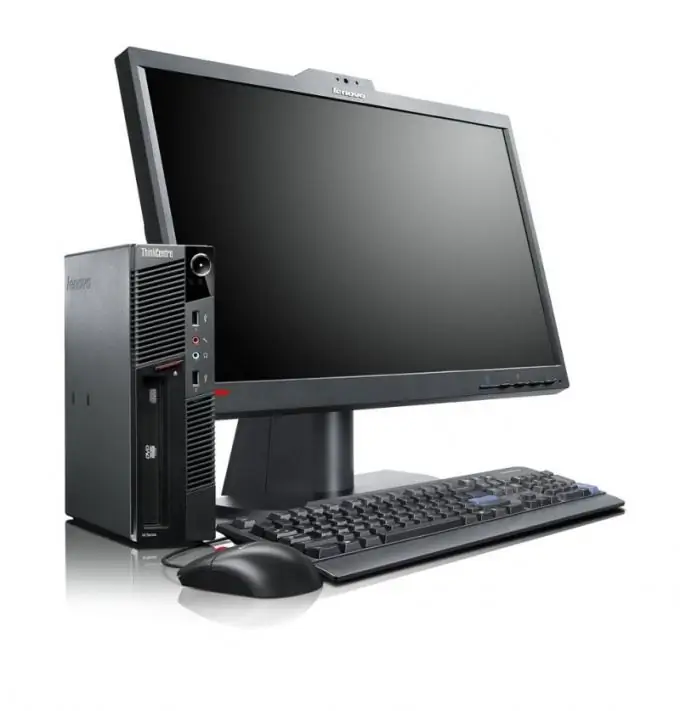
It is necessary
- - the Internet;
- - Magic Wall program.
Instructions
Step 1
Download the Magic Wall program and install it on the hard drive of your computer. The program is distributed free of charge, and you can download it from the developer's website at https://www.magicwall.ru/. Install in the system directory of a personal computer, since such utilities should be located there. It is also worth noting that all saved pictures are saved to this hard disk directory by default.
Step 2
Launch the Magic Wall program. The main window contains a collection of user-selected wallpapers. You can view the images offered by the program itself in the "Magic Wall Wallpapers" folder. Create your own wallpaper sets in the Collections tab. You can add an image by clicking on the button with a blue plus in the upper part of the program window or by dragging them from the folder onto the program window using the mouse.
Step 3
Set your login options, as well as additional display and auto-change options, on the Login and Settings tabs. You can change the display order at any time by running the program. You can sort by various criteria, so choose the best options.
Step 4
You can download free wallpapers from the official website of the program, or configure Magic Wall to automatically update wallpaper collections. Access to free collections of images on the Internet is provided directly in the application. If you have any questions about using the program, contact the developer, whose contacts can be found in the "About" menu item. However, it is worth noting that an internet connection is required to download various images using this utility, so be sure to enable the connection to avoid errors.






