For various presentations, video selections and videos, you may need separate frames from voluminous video recordings - from films, commercials, TV shows, news reports, and other recordings. In addition, the ability to extract individual pieces from a video file will help you if you want to edit a recording that was shot with your own hands - during the editing process, authors often feel the need to remove unsuccessful frames.
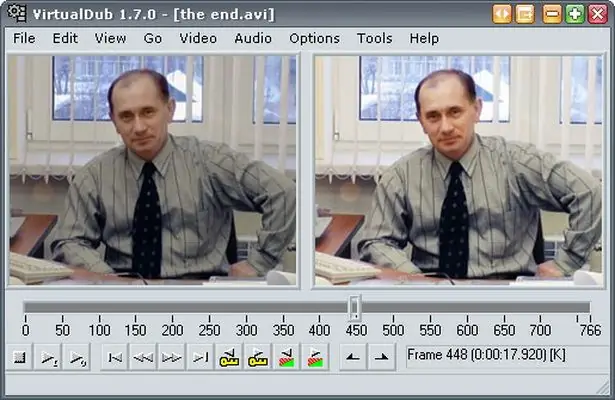
Instructions
Step 1
It is best to use the free and easy-to-use Virtual Dub software to cut out individual parts of a video file. Download and run the program, and then from the File menu select the Open video file option.
Step 2
Upload the video from which you need to extract a snippet. Then select the Video tab from the menu and select the Direct stream copy option. After that, do the same in the Audio tab - open it and select the Direct stream copy option.
Step 3
Pay attention to the viewing window of the video you uploaded. At the bottom of the program, you will see a video recording timeline, as well as file control buttons. Press the play button to track which frame the fragment you want to cut starts from.
Step 4
When you find this frame, stop playback, manually using the mouse cursor, set the slider exactly in the place of the frame and click the keyframe search button to adjust the location of the slider. Now on the bottom toolbar, click the Home button to define the selected frame as the start of the fragment.
Step 5
After that, press the play button again and watch the video until you see the frame with which the selected fragment should end.
Step 6
Press the keyframe search button again, and then press the End button - this way, you will set the end of the fragment, and you will see that on the general playback line your fragment is highlighted in a darker color. Press Delete and the section will be cut. Then save the file in AVI format.






