The format for saving a multi-layer psd image is convenient for editing because you can edit each layer separately. Each new piece inserted over the main image becomes a separate layer. Cutting layers consists in processing the source files with tools and means of a program designed for editing digital images.
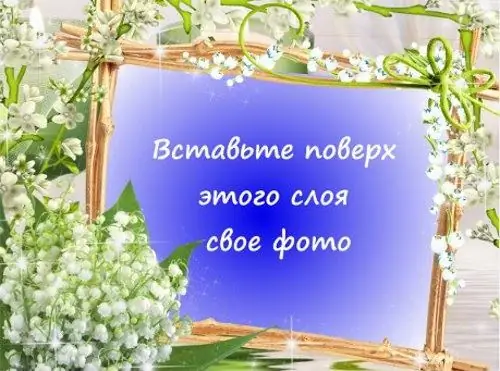
Instructions
Step 1
First, download some psd template from the Internet, in which there are several layers. In the search engine, enter the query "download psd template" or "download template for photoshop". Choose the option you like and download it to your computer.
Step 2
Open the template file with the Gimp program. Right-click on its name, select "Open With", set the program to Gimp. Or start a digital imaging program and drag and drop the template file into the GNU Image Manipulation Program window.
Step 3
If layers were disabled in the template, then the file will appear empty, without an image. In the "Layers, Channels, Paths, Undo - Brushes, Textures, Gradients" window, which is usually located on the right, go to the "Layers" tab and make them visible. To do this, click on the first empty square opposite the layer name. An eye icon appears on the visible layer at this point. In the process, you can turn layers on and off as needed. All work with layers is done through this window.
Step 4
Activate the layer with the image you like by clicking on it with the left mouse button. To determine which layer the desired chunk is on, select the Move tool from the panel and check the Select Layer / Guide option. Clicking on a fragment will highlight the desired one in the list of layers.
Step 5
To copy an entire layer, choose Copy from the Edit menu. If you need to copy only a part, first select it with the selection tools and only then copy.
Step 6
Create a new file that will contain the required layers. Click on the "File" menu item "New" - "From the clipboard". The first layer of this file will be the copied one. Further use "Edit" - "Paste As" - "New Layer".
Step 7
Save the created file. Select "Save As" from the "File" menu. In the dialog box, enter a name without an extension. At the bottom left in the "Select file type by extension" section, find "Photoshop psd image" and left-click on it. Set the folder to place the file. Click "Save". The created template can be processed in any program that supports this format.






