Gradually, the entire document flow goes into electronic format, but the use of digital signatures is not yet widespread in large quantities. Therefore, when you need to send an electronic document via the Internet, the question arises "How do I insert my signature into the doc (pdf) file?" And if you don't have a printer yet?

It is necessary
Adobe Photoshop program (but in the example we will replace it with an online editor, in case the program is not at hand), a camera / phone, a pen, a piece of paper (preferably white without lines)
Instructions
Step 1
Make a signature on a white sheet of paper (it is advisable to use a darker ink and a thicker core). Take a photo of the sheet and transfer the photo to your computer.
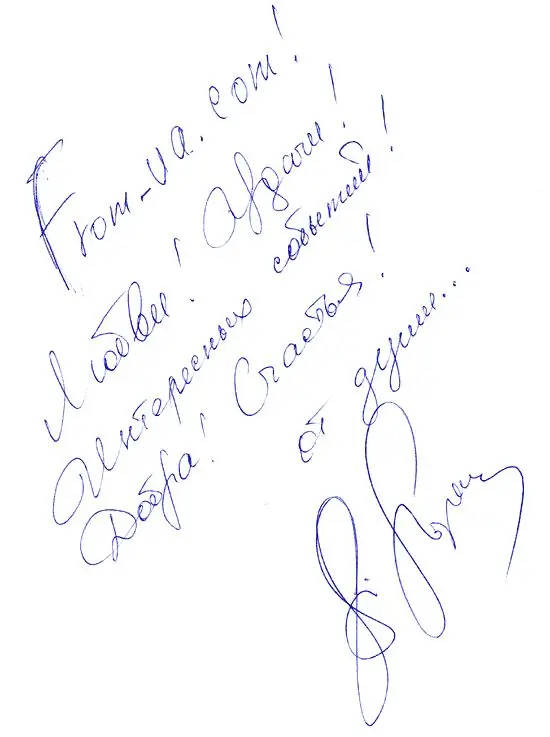
Step 2
Open the Photoshop program or the online editor https://pixlr.com/editor/. Open / upload a photo of the signature.
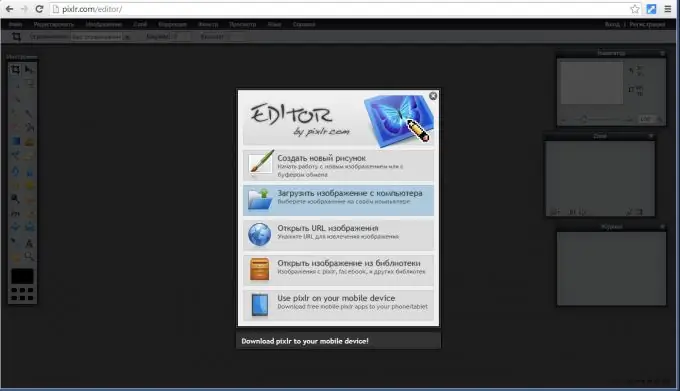
Step 3
To provide transparency, in the online editor you need to add a lower empty layer: click on the "New Layer" button in the "Layers" window. On the layer with the photo, double-click on the lock (so that a check mark appears), now you can put the photo layer above the empty layer.
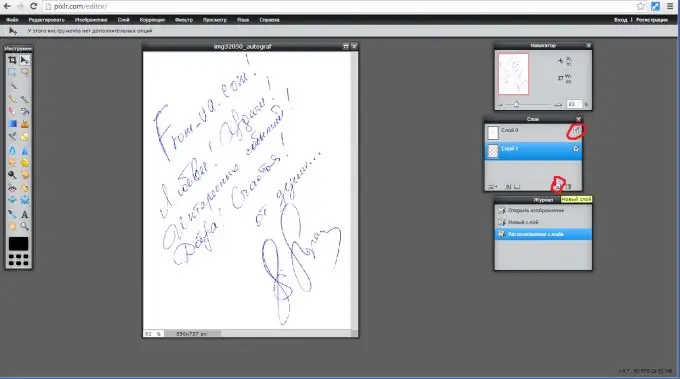
Step 4
Using the Selection tool, remove all unnecessary around the signature: select and press the Del button.
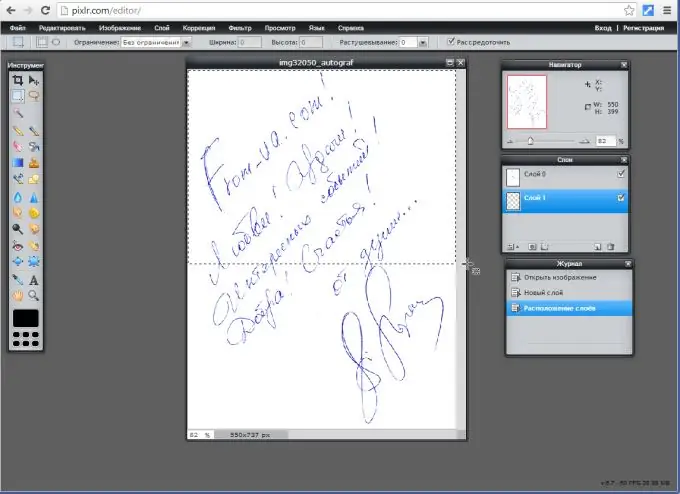
Step 5
With the Quick Selection tool selected, click on the remaining blank space around the caption and press Del.
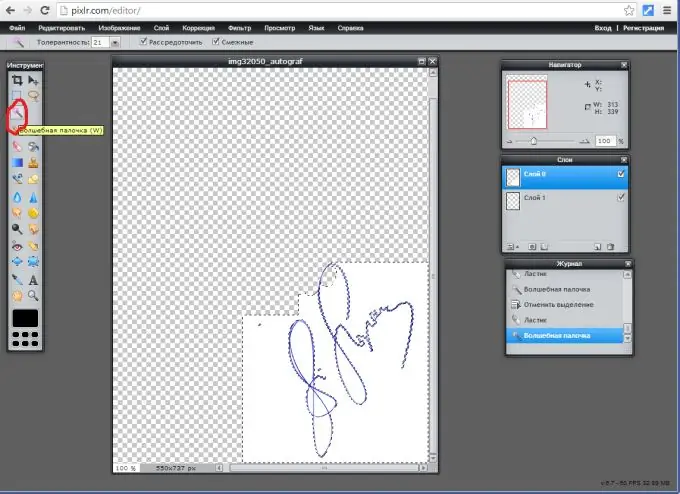
Step 6
In the same way, remove all white areas in closed elements of the signature. Then remove the selection with the Ctrl + D key combination.
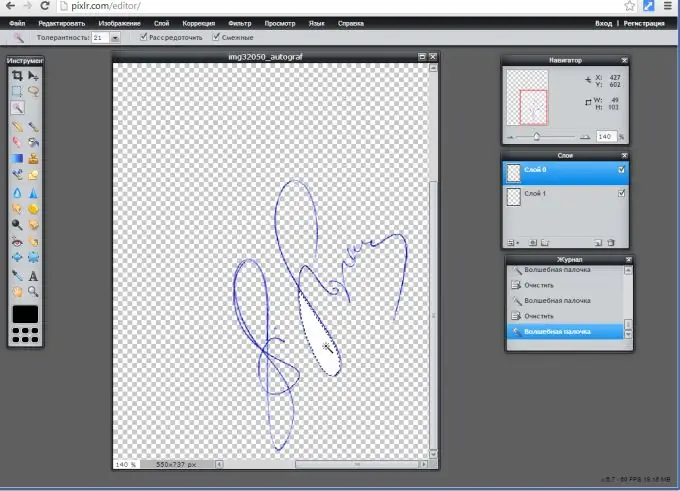
Step 7
If the signature remains light and hard to read, then you need to lower the brightness (Correction-Brightness / Contrast).
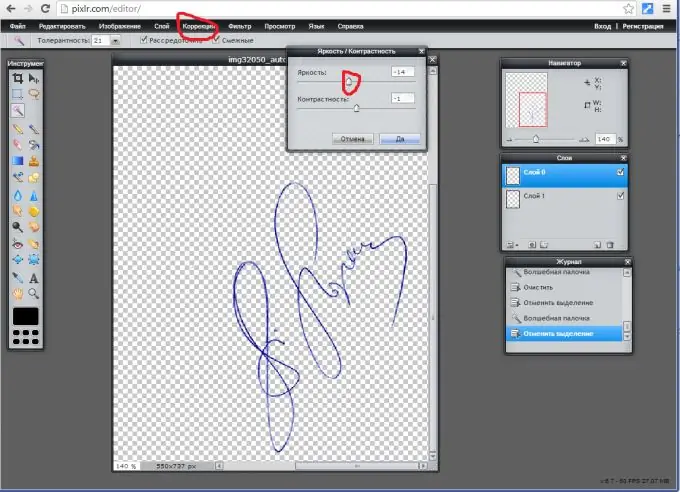
Step 8
Save: File-Save. The format must be.






