After changing the operating system, it is necessary to select the correct drivers for some devices. To do this, you can use special utilities or find the necessary drivers yourself.
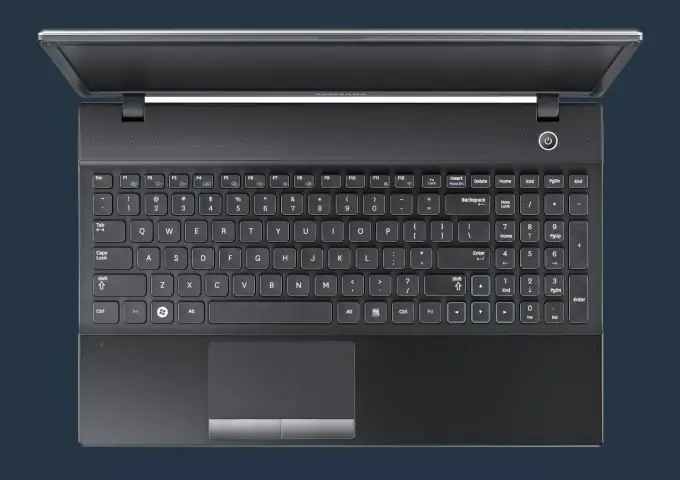
It is necessary
- - access to the Internet;
- - Sam Drivers.
Instructions
Step 1
If we are talking about a Samsung laptop, then first try to download the drivers located on the official website of the manufacturer of this device model. Follow this link www.samsung.ru. Hover over the Support tab and select the Downloads menu
Step 2
Now click on "Computers and Peripherals". Select PC from the drop-down menu. In the second step, specify the "Laptops" option. Now click on the model name of your laptop and press the "Select" button. Open the Drivers tab and select the device that you want to repair. Now click on the icon located in the "File" column. Wait for the download of the selected file set to be completed.
Step 3
Open Device Manager. This item is located in the properties of the "My Computer" menu. Right-click on the hardware for which you want to install drivers, and select "Update drivers". Select the "Install from a specified location" item. Select the folder where you saved the pre-downloaded drivers. Repeat this algorithm to install drivers for other devices.
Step 4
When you need to install drivers for a large number of devices, it is better to use additional programs. Download the Sam Drivers utility and run the DIA-drv.exe file. Immediately after opening it, the process of scanning your laptop and searching for suitable drivers will begin.
Step 5
Now check the boxes next to those driver kits that need to be updated. Click the Install button and select the Silent Install option. Be sure to restart your notebook after Sam Drivers is finished. Open Device Manager and make sure all the hardware you need is working properly.






