The player comes with basic factory software. It may be correct, or it may contain a number of errors that only a flashing can fix - installing a newer version of the software, in which the developers have eliminated all the errors typical of the previous version.
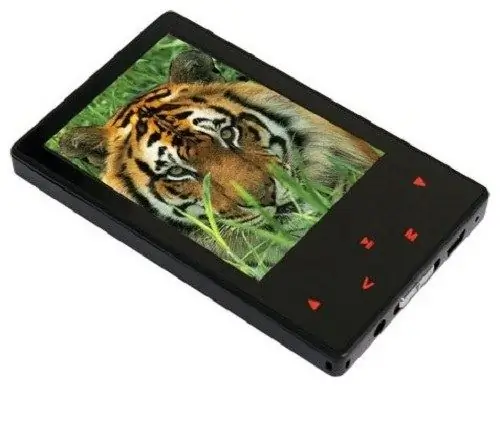
Instructions
Step 1
Download the following software to flash explay mp3 player. First of all, download and install the Firmware Update Tool on your personal computer. Directly with its help, you will carry out the firmware. Then you will need updated software. It is best to download it from the official website of the manufacturer, although there are often cases when users of this player model, part-time programmers, post their own updated firmware on thematic forums. You can use it, but there is no guarantee that it is done correctly.
Step 2
Turn off your mp3 player. Then, while holding the M button, connect it to your computer. Hold the button until a window appears on your monitor, informing you about the installation of new equipment. There will be two options to choose from. Click on "No, not this time."
Step 3
Specify the option to install from a specified location. Then click on the button "Search for the best driver", as well as "Include search location". In it, specify the following path: C: // Program Files / Fuzhou Rockship / Firmware update / Rock USB Driver.
Step 4
Run the Consummer file from the folder where you installed the Firmware update program. Click the "Open" button and specify the path to the firmware update file. Wait for the explay mp3 player to finish flashing. Then unplug and turn on the player. After the player is fully launched, connect it to your computer and format using the operating system.
Step 5
To do this, double-click on the "My Computer" icon on the desktop, then right-click on the player's removable disk icon. In the context menu, select the "Format" item. If you did everything correctly, then the firmware will only benefit, otherwise the correct operation of the player cannot be guaranteed.






